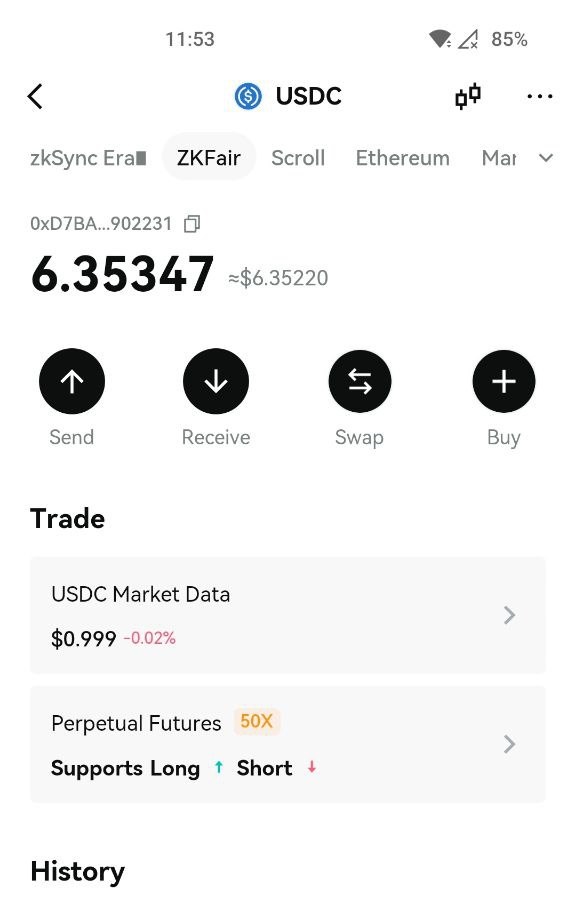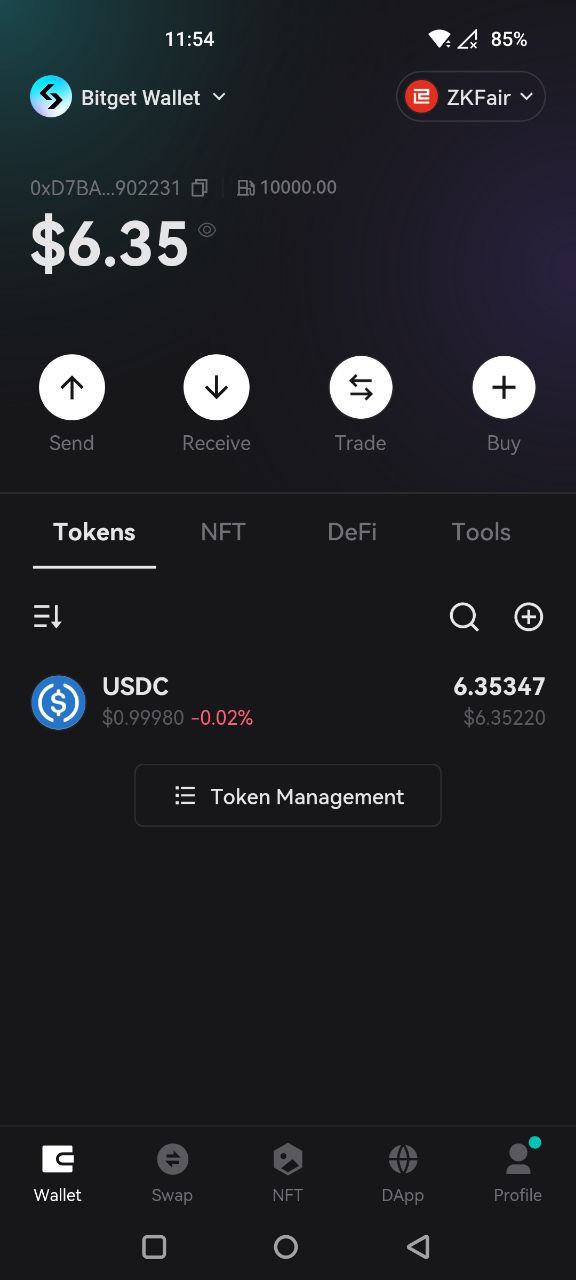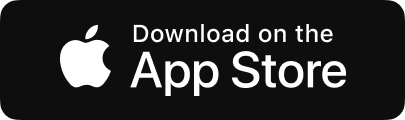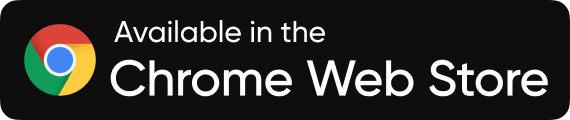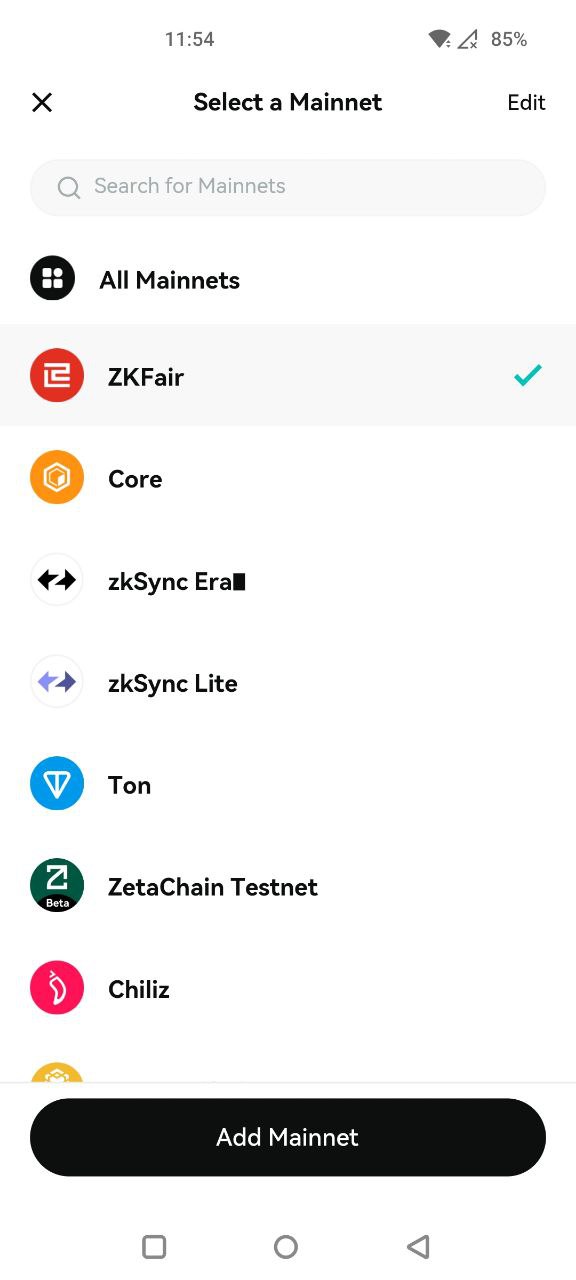
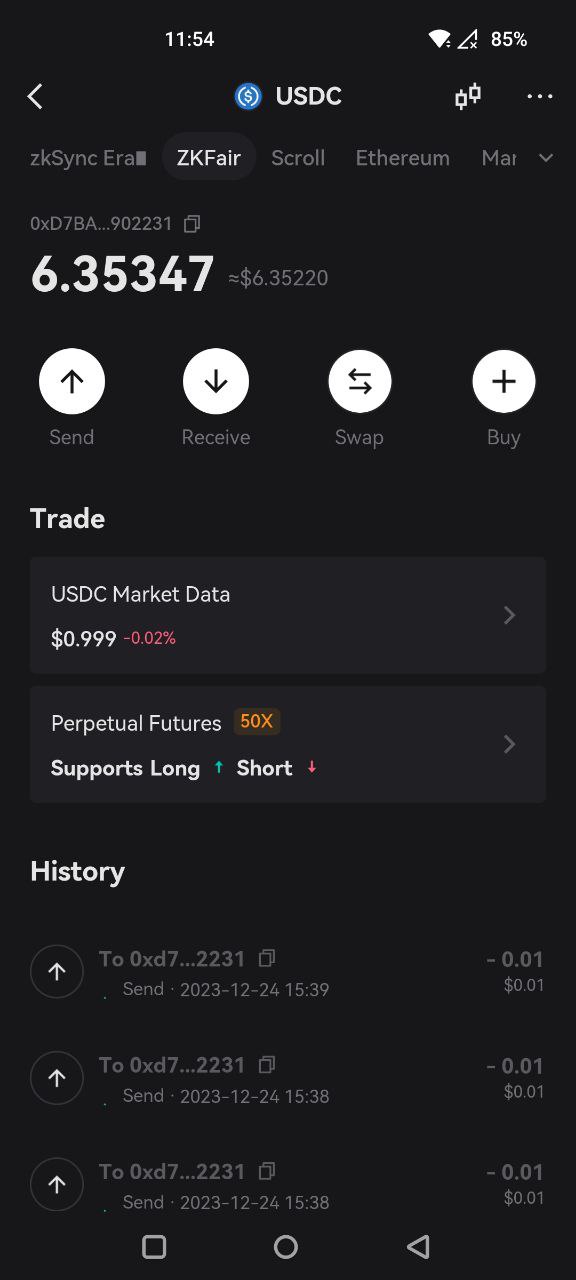
How to Create a ZKFair Wallet in Bitget Wallet
- 1. Launch Bitget Wallet and create a new wallet.
- 2. Select “Add Mainnet”.
- 3. Choose “ZKFair”.
- 4. Return to the homepage of Bitget Wallet. The ZKFair network is now showing on the homepage.
You can also use our OTC feature to buy USDT/USDC with fiat currency and swap for other tokens.
ZKFair Wallet Features
DApps of ZKFair
Bitget Wallet DApp supports all kinds of ZKFair DApps, including DeFi, NFT, GameFi, Bridge, Exchange, Mine, Tools, Social, and Loan. All the latest and most popular ZKFair projects are listed in the Bitget Wallet DApp section. Users can effortlessly access the ZKFair ecosystem through Bitget Wallet DApp Browser, exploring trending DApps such as Meson, AlienSwap, Orbiter Finance, iZUMi Finance, and more.
前往 Bitget DApp 瀏覽器
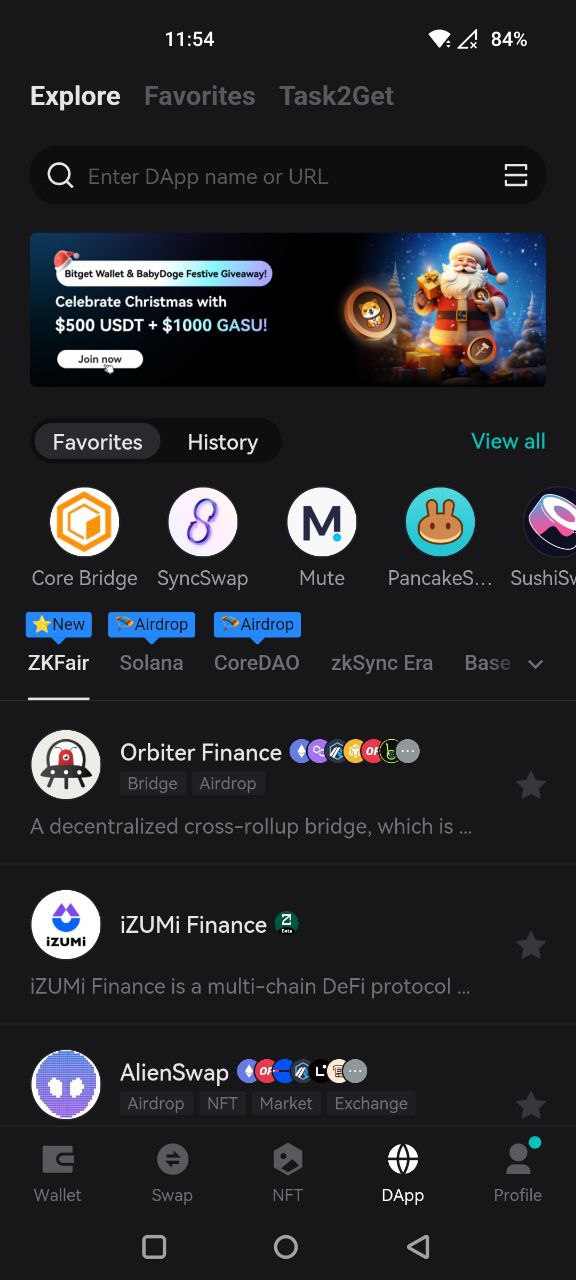
FAQ
How to deposit USDC into ZKFair Wallet? 

What is the best ZKFair Wallet? 

How to download ZKFair Wallet and create a ZKFair Wallet in Bitget Wallet? 


About ZKFair
What is ZKFair?
ZKFair is a community-owned Layer 2 network that integrates the Polygon CDK and Celestia DA, supported by Lumoz, a ZK-Rollup-as-a-Service provider. It's designed to be 100% Ethereum Virtual Machine (EVM) compatible, focusing on fairness and justice, and uses USDC as its gas token. The platform aims to challenge the traditional venture capital-dominated Web3 model by promoting community-driven development and governance, ensuring minimal fees, and offering robust security. ZKFair's launch was marked by a fair distribution of its native token, ZKF, and all future gas fee profits are promised to be returned to the community.
What is a ZKFair Wallet?
A ZKFair Wallet is a digital wallet designed to store ZKF tokens that conform to the ZKFair token standard. Bitget Wallet is a mobile wallet that supports a variety of blockchain assets, including ZKF tokens. With ZKFair Wallet, users can easily store and manage their ZKFair tokens, view their balance, send and receive tokens. The wallet also offers features such as multi-currency support, real-time market information, and decentralized exchange. Bitget Wallet's support for ZKF tokens makes it a popular choice among users who hold these tokens.
Does ZKFair have a token?
Yes, ZKFair has its own token, known as ZKF. The token is integral to the platform's community-centric approach, with 100% of ZKF tokens airdropped to the community following the mainnet launch. This token distribution method aligns with ZKFair's ethos of fairness and community empowerment. While ZKF is not launched yet, it is expected to be the ZKFair native token for governance, incentivization, and protocol upgrades when it becomes fully decentralized. Early contributors of ZKFair, such as validators, users, and donors, may potentially receive the native token as a reward through airdrop in the future.
Has ZKFair launched its mainnet?
Yes, ZKFair has launched its mainnet. This launch represents a significant development for ZKFair, emphasizing its community-driven approach and commitment to providing a fair and participatory blockchain network. The mainnet launch is key to realizing ZKFair's vision of a more equitable blockchain ecosystem. With the mainnet now live, ZKFair can be accessed through Bitget Wallet by creating a new ZKFair wallet and conducting transactions with available tokens.
How to use ZKFair Wallet?
The simplest way to start using ZKFair is by creating a ZKFair Wallet in Bitget Wallet, which can be installed via Google Play, App Store, or as a Chrome extension. After installation, create a crypto wallet on the ZKFair mainnet and start making transactions. You can then explore the ZKFair ecosystem through the Bitget Wallet DApp browser, which supports various DApps, including DeFi, NFT, DEX, and various tools.