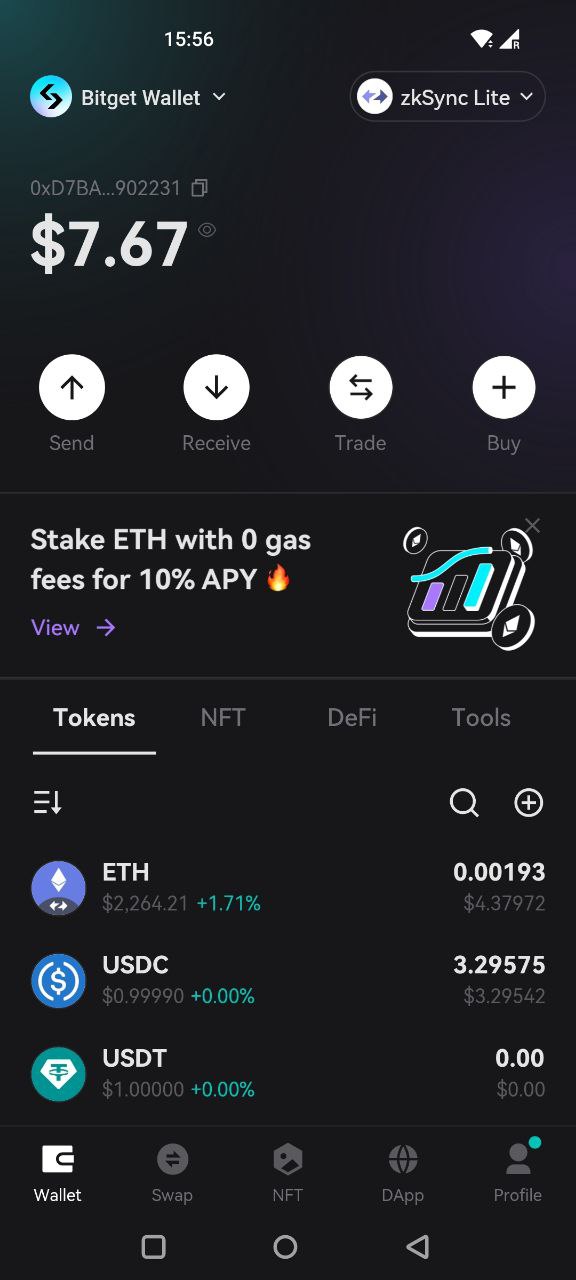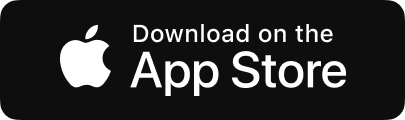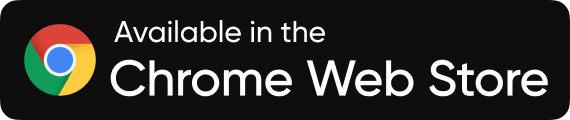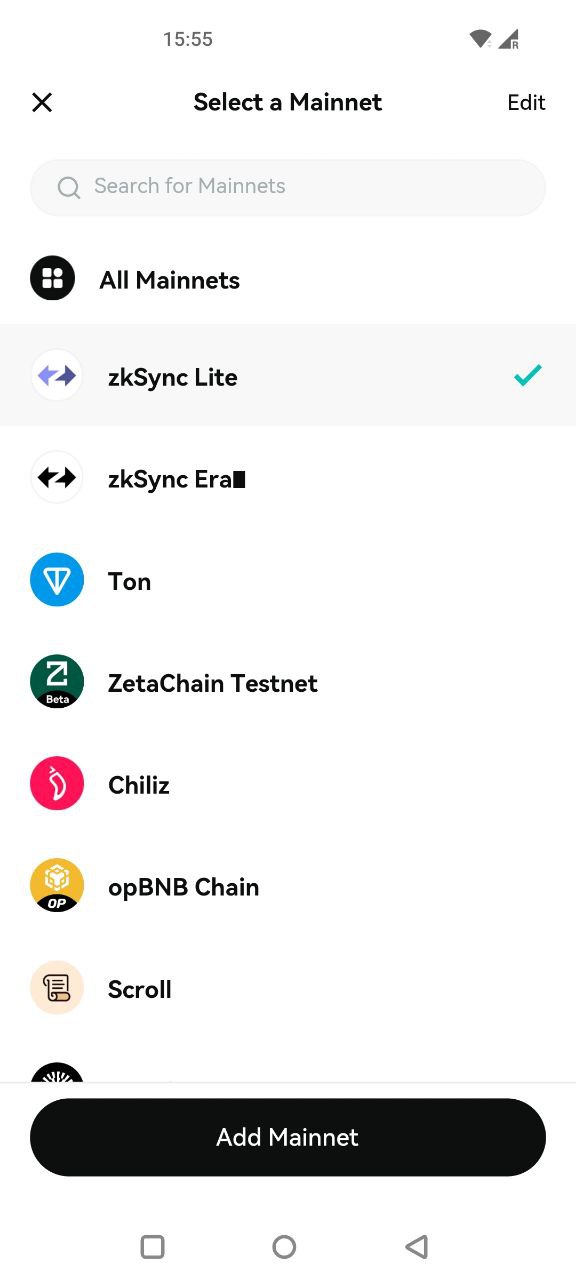
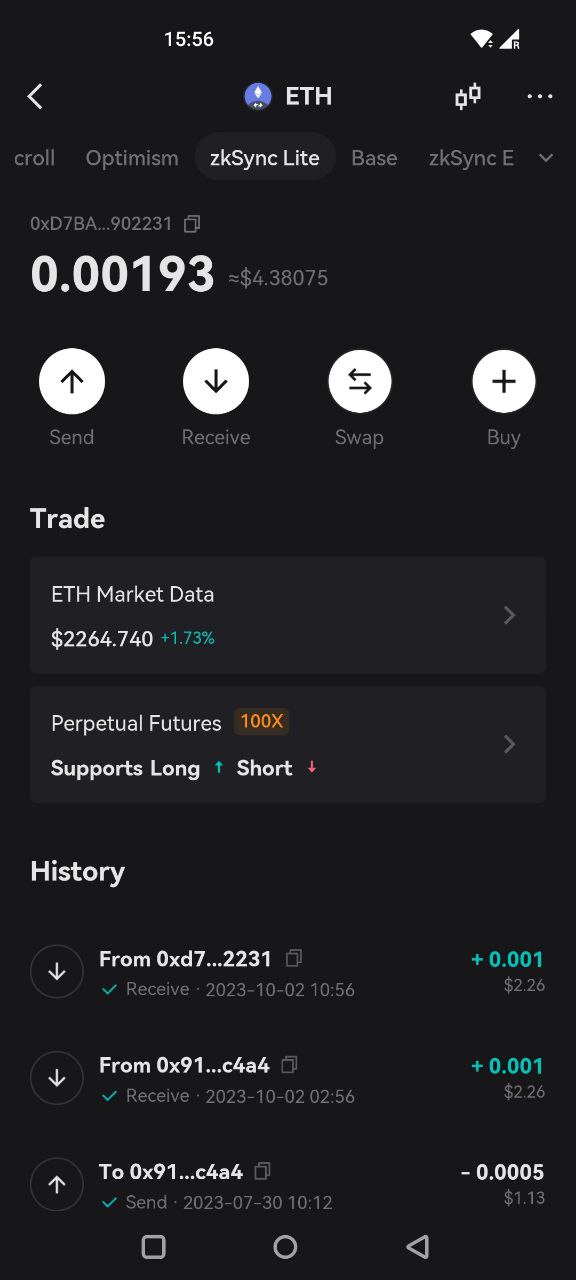
How to Add zkSync Lite Mainnet to Bitget Wallet
- 1. Create or import a wallet.
- 2. Select “Add Mainnet”.
- 3. Select “zkSync Lite”.
- 4. Return to the homepage of Bitget Wallet. The zkSync Lite mainnet is now showing on the homepage!
You can also use our OTC feature to buy USDT/USDC with fiat currency and swap for other tokens.
zkSync Lite Wallet Features
DApps on zkSync Lite
Bitget Wallet DApp supports all kinds of DApps on zkSync Lite, including DeFi, NFT, GameFi, Bridge, Exchange, Mine, Tools, Social, and Loan. All the latest and hottest projects are listed in the “New” section of Bitget Wallet DApp. With the Bitget Wallet DApp Browser, you can switch between different mainnets, including zkSync Lite.
前往 Bitget DApp 瀏覽器
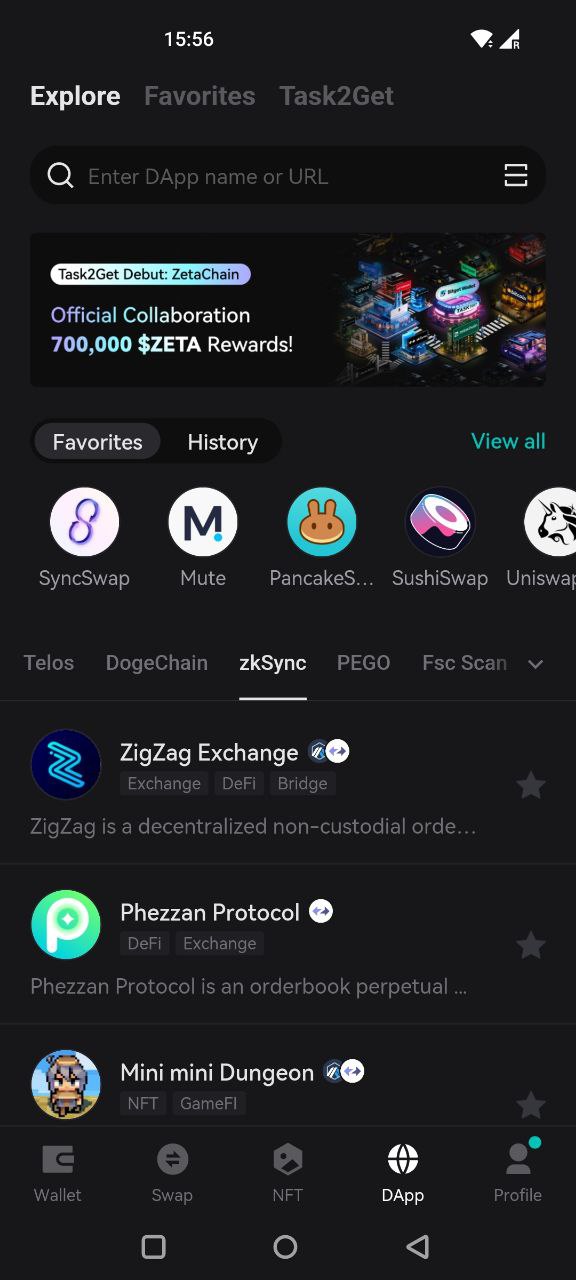
FAQ
How to buy zkSync Lite ETH? 

What is the best zkSync Lite Wallet? 

How to download Bitget Wallet and create a zkSync Lite wallet? 


About zkSync Lite
What is zkSync?
Created by Matter Labs, zkSync is a layer-2 (L2) scaling solution for the Ethereum blockchain that aims to enhance its transaction processing capacity while retaining security and decentralization. L2 solutions are usually designed to increase the speed and reduce the cost of performing transactions on a blockchain. zkSync utilizes zero-knowledge (zk) proofs to provide quick and secure transfers of digital assets. It was created to improve the transaction speed and reduce the gas fees for transactions on the Ethereum blockchain without compromising security.
What is zkSync Lite?
zkSync Lite is essentially a simplified version of the original zkSync protocol, primarily focused on facilitating basic payment solutions using zk-rollup technology. With funding from well-known investment institutions, zkSync aims to become a significant player in the Ethereum ecosystem. The first version of zkSync, zkSync Lite, is limited to payments only due to its incompatibility with the Ethereum Virtual Machine (EVM). Nevertheless, zkSync Lite is still popular for its low transaction fees and high withdrawal efficiency.
Does zkSync Lite have a token?
zkSync Lite does not have a native token yet, but it allows for sending and receiving tokens like ETH, USDT, and USDC on its mainnet. If you do not have any tokens on the zkSync Lite mainnet, you may purchase them with fiat currency via Bitget Wallet OTC service. zkSync Lite is expected to have a native token for governance, incentivization, and protocol upgrades when it becomes fully decentralized. Early contributors of zkSync Lite, such as validators, users, and donators, may potentially receive the native token as a reward through airdrop in the future.
Is zkSync Lite on mainnet?
zkSync Lite, also known as zkSync 1.0, is currently available on mainnet. Its next version, zkSync Era, is also live on mainnet. Both can be accessed through Bitget Wallet, which allows for creating crypto wallets on either blockchain and conducting transactions with available tokens, such as ETH, USDT, MAV, ZAT, and many more.
How to use zkSync Lite Wallet?
The simplest way to start using zkSync Lite is by creating a zkSync Lite Wallet in Bitget Wallet, which can be installed via Google Play, App Store, or as a Chrome extension. After installation, create a crypto wallet on the zkSync Lite mainnet and start making transactions in ETH and ERC20 tokens. You can then explore the zkSync ecosystem through the Bitget Wallet DApp section, which supports various DApps, including DeFi, NFT, exchange, and tools.