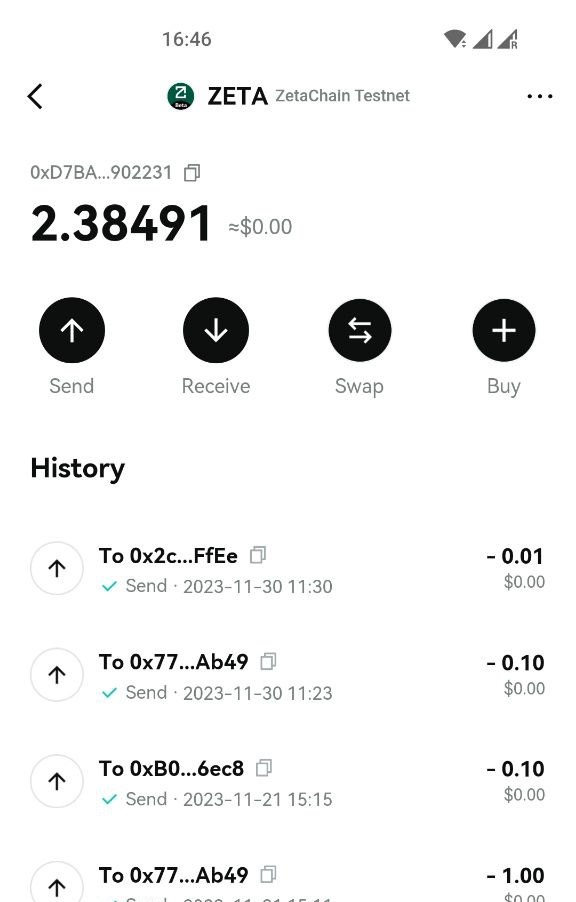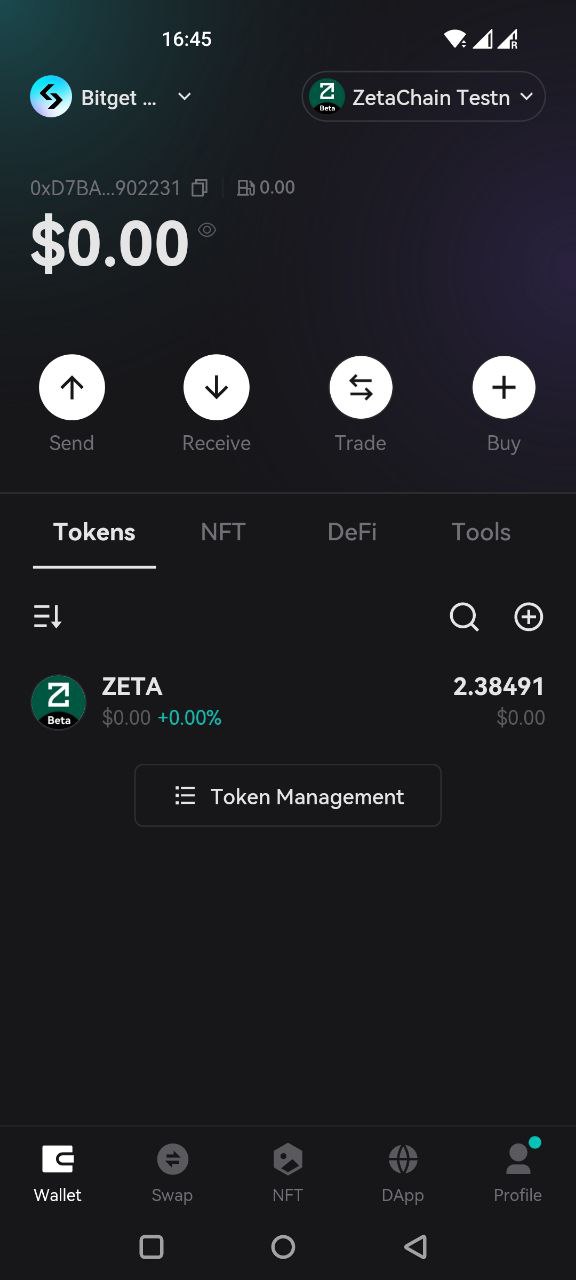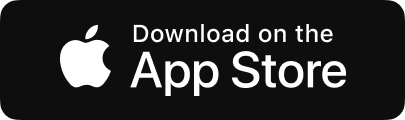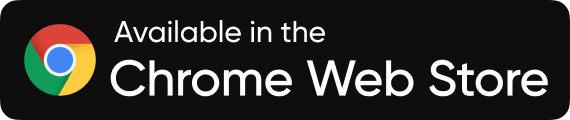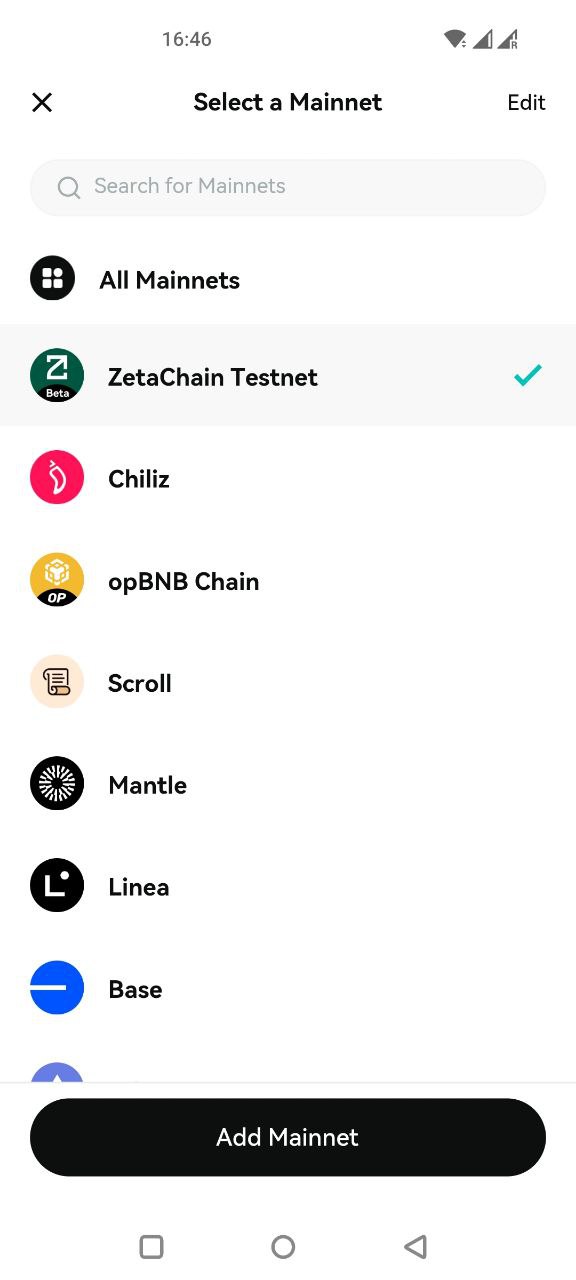
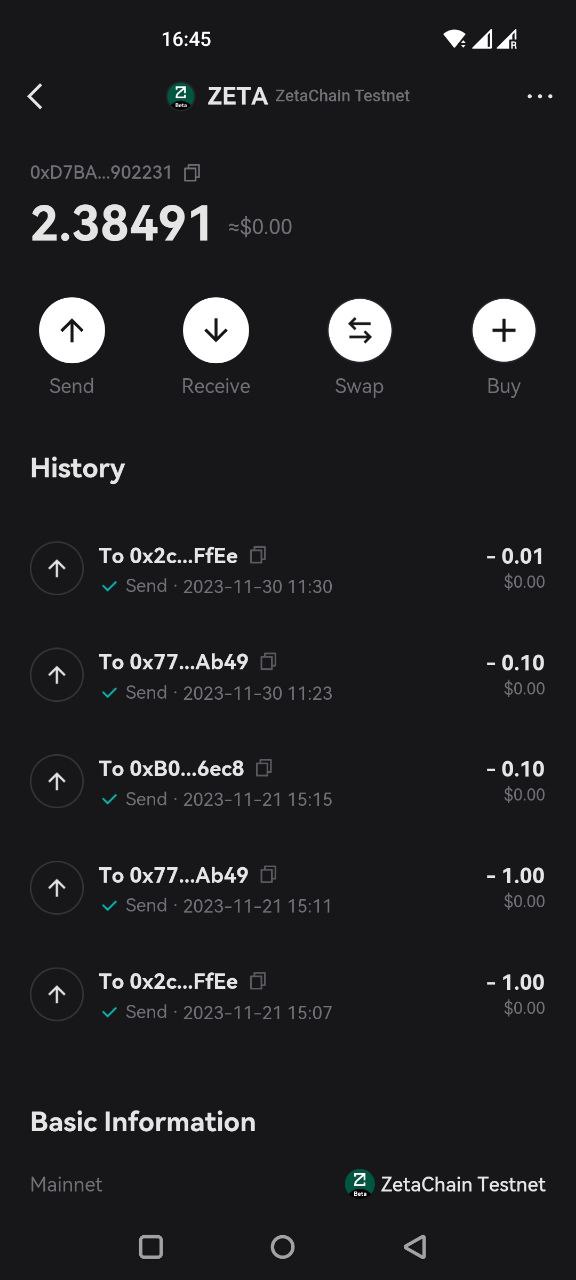
How to Create a ZetaChain (ZETA) Wallet in Bitget Wallet
- 1. Create or import a wallet.
- 2. Select “Add Mainnet”.
- 3. Choose “ZetaChain Testnet”.
- 4. Return to the homepage of Bitget Wallet. The ZetaChain testnet and ZERA testnet token are now showing on the homepage!
You can use the ZETA faucet via Task2Get to claim free testnet coins.
ZetaChain (ZETA) Wallet Features
DApps on ZetaChain (ZETA)
Bitget Wallet DApp browser supports all kinds of DApps on the ZetaChain (ZETA) testnet, including DeFi, NFT, GameFi, Bridge, Exchange, Mine, Tools, Social, and Loan. Experience these DApps firsthand on Task2Get, an innovative Web3 exploration platform launched by Bitget Wallet. Complete tasks and earn exclusive ZetaChain rewards from Task2Get, making your journey in the Web3 world more rewarding and exciting.
Visit the Bitget DApp browser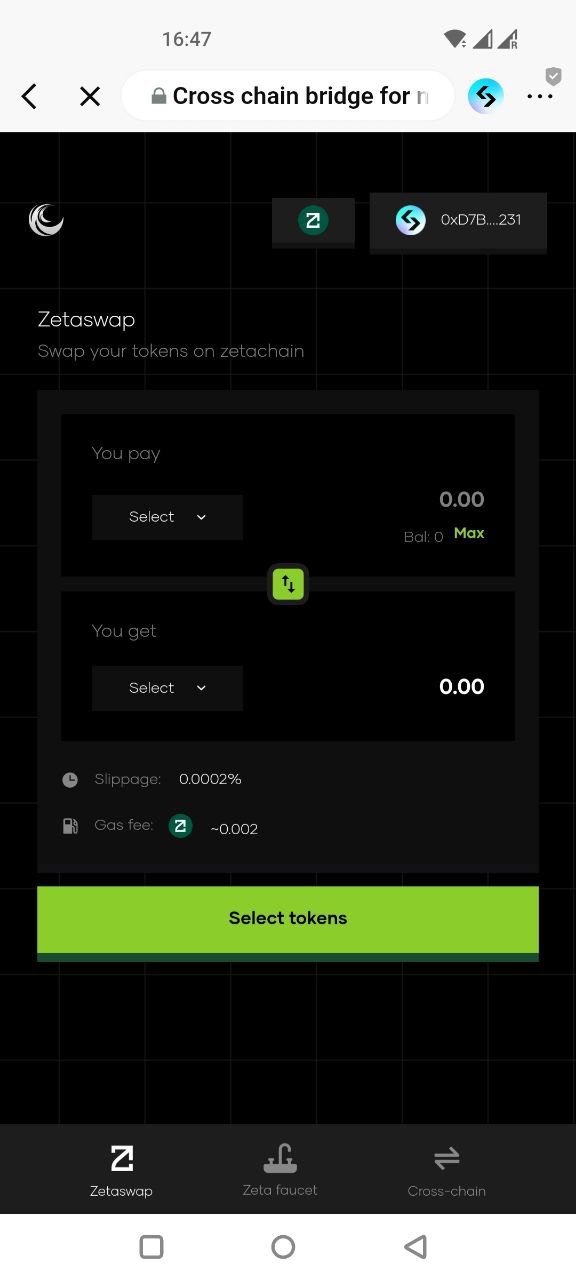
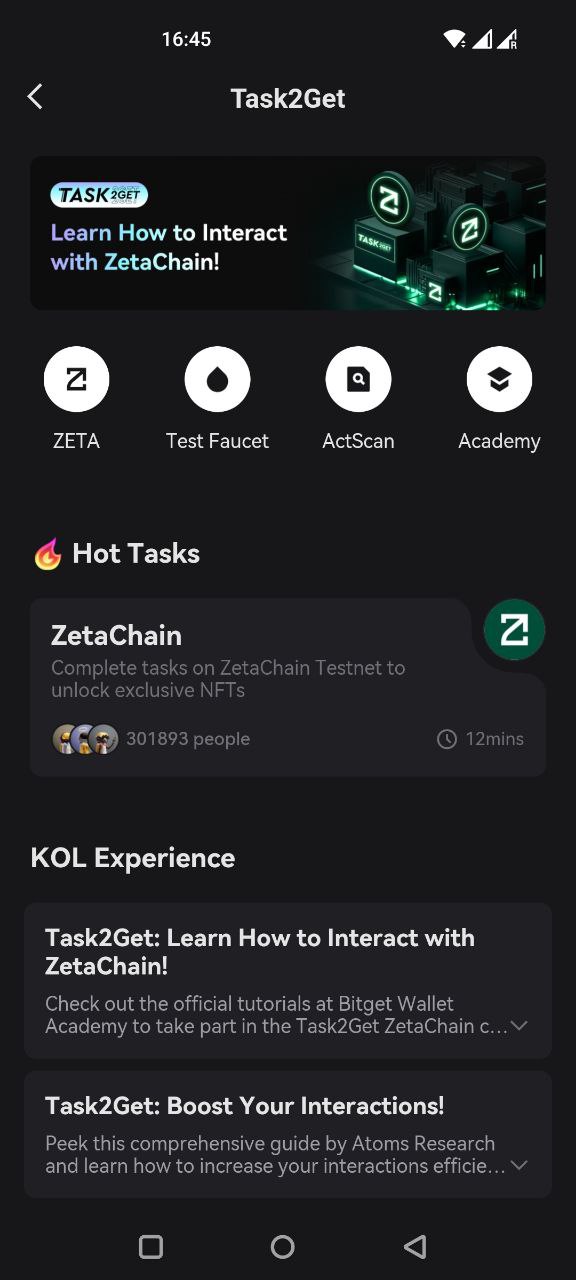
FAQ
How to buy ZetaChain (ZETA)? 

What is the best ZetaChain wallet? 

How to download Bitget Wallet and create a ZetaChain wallet? 


About ZetaChain
What is ZetaChain?
ZetaChain is a versatile EVM-Layer 1 blockchain that links all types of chains, including non-smart chains such as Bitcoin. It excels in cross-chain interoperability, allowing interactions across different blockchains from one place. ZetaChain tackles the prevalent issues of blockchain fragmentation and confronts challenges in interoperability solutions, which are frequently marred by dubious security models that wrap and lock tokens.
How does ZetaChain work?
ZetaChain creates a secure and transparent financial ecosystem by connecting various Layer 1 and Layer 2 blockchains, like Ethereum, Bitcoin, Polygon, and many others. It operates on a unique infrastructure designed for enhanced scalability, security, and speed, and is built on the Cosmos SDK and Tendermint PBFT consensus engine. ZetaChain utilizes a Proof-of-Stake (PoS) model, enabling efficient, transparent, and decentralized connections with external blockchains, ensuring rapid transaction times and high scalability. This omnichain capability facilitates seamless communication across different blockchains, making it a pivotal tool in the evolving crypto industry.
Does ZetaChain have a token?
ZetaChain native token, ZETA, is available on ZetaChain testnet as a testnet token. Bitget Wallet now enables users to send and receive ZetaChain testnet coins on its testnet. If you do not have any tokens on the ZetaChain network, you can request free testnet coins using the ZETA faucet via Task2Get. ZetaChain is expected to have a native token for governance, incentivization, and protocol upgrades when it becomes fully decentralized. Early contributors of ZetaChain, such as validators, users, and donors, may potentially receive the native token as a reward through airdrop in the future.
Is ZetaChain on mainnet?
ZetaChain is currently available on testnet. The developer of ZetaChain is now running Alpha Testnet features participation across validators, full node operators, delegators, app builders, and end users. Through Task2Get, an innovative Web3 exploration platform powered by Bitget Wallet, all crypto users get a chance to explore the ZetaChain ecosystem, engage with exciting tasks, and earn exclusive NFT rewards.
How to use ZetaChain Wallet?
The simplest way to start using ZetaChain is by creating a ZetaChain Wallet in Bitget Wallet, which can be installed via Google Play, App Store, or a Chrome extension. After installation, create a crypto wallet on the ZetaChain mainnet and make transactions in ZetaChain test coins.