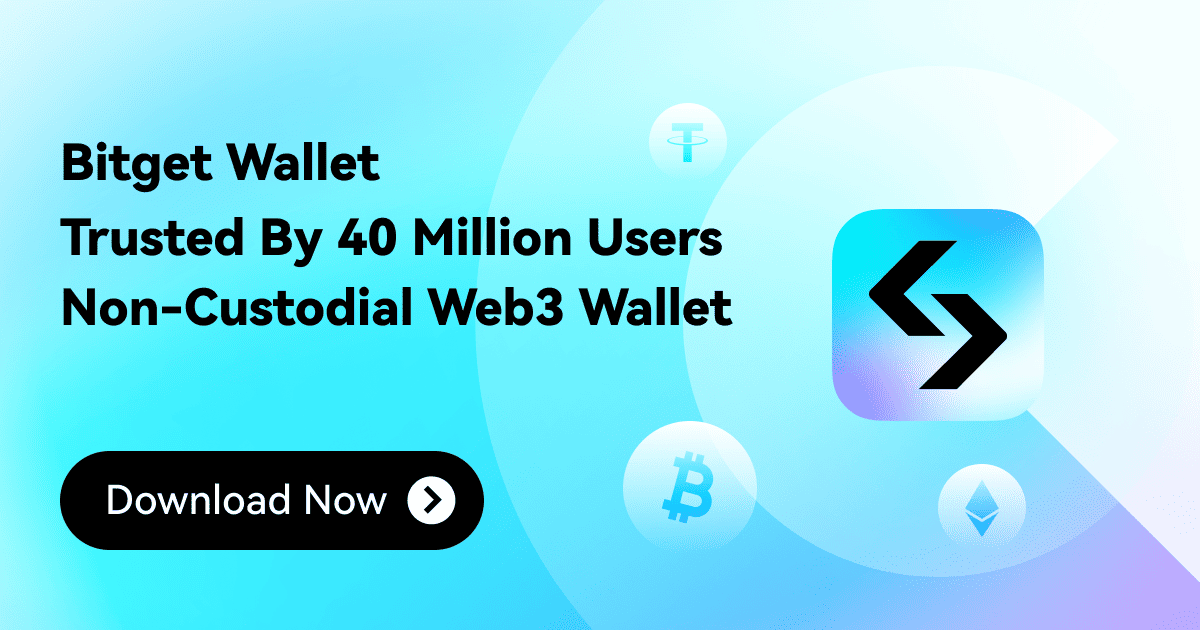How to upgrade to Bitget Wallet V7.3.0 and move your assets
- Check whether your Bitget Wallet (Previously BitKeep) App is up-to-date
Tap the Setting icon in the upper right corner on the “Discovery” page to check the version you have installed on your device;

If it is not 7.3.0, please upgrade to 7.3.0 before performing the following steps.
- Create a new wallet address and move your assets
1) Tap the wallet drop list on the home page, then choose to “Add a wallet”. Now select “New Wallet” and “OK”.
You will need to back up the new wallet and remember the name of the new wallet (it’s numbered by default);

2) Switch to the old wallet with funds, select the tokens to move. Tap the address book icon, select the wallet address just created, then select "All" for the “Amount” field before tapping “Confirm”;

3) In the NFT page, tap “Batch send ” then select all your NFTs. Tap “Send” and choose your newly created wallet in the address book before tapping “Confirm”. Don’t forget to switch to the new wallet to check the transfer is successful.


All tokens and NFTs in the wallet addresses you accessed with Bitget Wallet (Previously BitKeep) 7.2.9 must be moved to the new addresses, otherwise there may still be a risk of being stolen! You’re advised to delete the old wallet address when all transfers are completed to avoid misuse in the future.
 2023-01-03
2023-01-03- AnnouncementBuilding Decentralized Finance in 2025: A Letter from Bitget Wallet COO Alvin Kan
2025-01-27