How to Stake Crypto on Bitget Wallet?

Crypto staking is more than just a technical exercise – it’s your gateway to the future of passive income in Web3. As mining fades, staking has taken center stage thanks to three advantages: it’s energy efficient, easy to use, and empowers anyone to earn by locking up digital assets. Whether you hold ETH, SOL, or MATIC, staking turns idle coins into productive assets – all without complicated transactions or risky speculation. With Bitget Wallet, staking is super simple. No complicated interface, no need to trust a third party – just open the app, select “Earn” and start growing your portfolio directly from your wallet. In this guide, we’ll walk you through how to stake crypto on Bitget Wallet in 2025 – from choosing the right token, tracking rewards, to when (and how) to withdraw your stake. Let’s get started!
What is Staking in Crypto?
Crypto staking is when you lock up digital assets on a Proof-of-Stake (PoS) or Delegated PoS blockchain to help verify transactions and maintain network security. In return, stakers receive rewards – usually the token itself. When you stake, you act as a network supporter (validator), contributing to the decentralization of the blockchain while earning a steady profit.
What Are the Benefits of Staking?
Staking brings several compelling advantages:
| Benefit | Explanation |
| Earn Passive Income | Get rewards just by holding and locking your crypto. |
| Support Network Security | Staked tokens help validate transactions and secure the network. |
| Enable Liquidity (with LSTs) | Protocols like Lido let you stake and still retain liquidity via stETH, mSOL… |
| Compound Earnings | Some platforms auto-compound rewards for higher long-term yield. |
Staking is especially appealing to long-term holders who want their assets to work for them rather than sit idle in a wallet.
What Are the Risks of Staking?
Like any investment, staking involves certain risks:
| Risk | Details |
| Slashing | Misbehavior by validators (e.g. downtime) can lead to partial token loss. |
| Lock-up Periods | Some networks require you to wait days/weeks before unstaking your assets. |
| Market Volatility | Token prices can drop while your assets are staked and inaccessible. |
| Platform Risks | Non-custodial staking is safer, but risks remain if validators are chosen poorly. |

As always, DYOR (Do Your Own Research) before staking any amount—especially on networks you’re unfamiliar with.
Why Stake on Bitget Wallet?
Bitget Wallet is not just a storage solution—it's your gateway to Web3 yield opportunities, offering a seamless staking experience for both beginners and seasoned crypto users.
- Intuitive Interface for All Users: Bitget Wallet is designed with simplicity in mind. Even first-time stakers can follow the process smoothly thanks to clear navigation, tooltips, and guided actions on both mobile and extension.
- Real-Time Rewards Dashboard: Track your staked assets and yield through a dedicated Earn dashboard, where APYs are updated in real time. You can also view historical rewards and adjust your staking strategy easily.
- Built-in Token Swap Functionality: Bitget Wallet supports cross-chain swaps (Ethereum, BNB Chain, Polygon…), letting you convert tokens before staking—no need for external DEXs or bridge tools.
- Native Staking – No Withdrawals Required: With non-custodial staking built in, your tokens remain under your control at all times. There’s no need to transfer assets to third parties or centralized platforms.
Bitget Wallet integrates with leading staking protocols like Lido and Stader, providing access to both traditional and liquid staking options.
How to Stake Crypto on Bitget Wallet (Updated 2025)
Staking on Bitget Wallet is simple, fast, and fully non-custodial. With real-time reward tracking, multi-chain support, and direct staking from the app or extension, users can earn passive income in just a few taps.
Step 1: Open the App and Tap “Earn”
Launch Bitget Wallet and go to the “Earn” section from the home screen. If you’re new:
- Ensure your wallet is backed up and funded (ETH, SOL, etc.).
- Bitget auto-detects supported networks like Ethereum, BNB Chain, and Polygon.
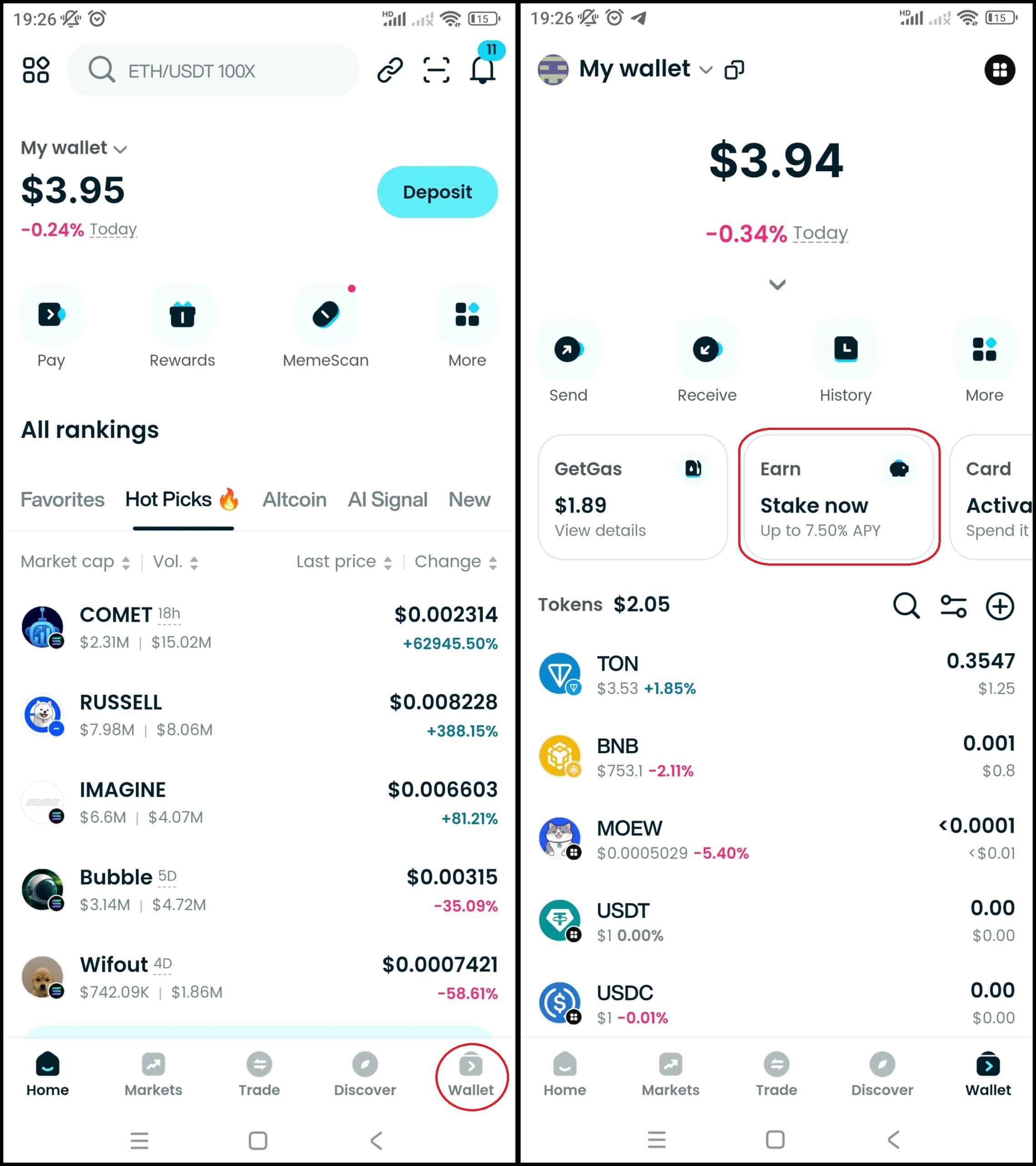
Step 2: Choose a Token to Stake
In “Earn,” select your preferred token. Popular options in 2025 include: ETH (~2.67% APY), BGB (~5%), SOL (~7.5%), USDT(~4.72%)
Review APY, lock period, and minimum stake amount before proceeding.
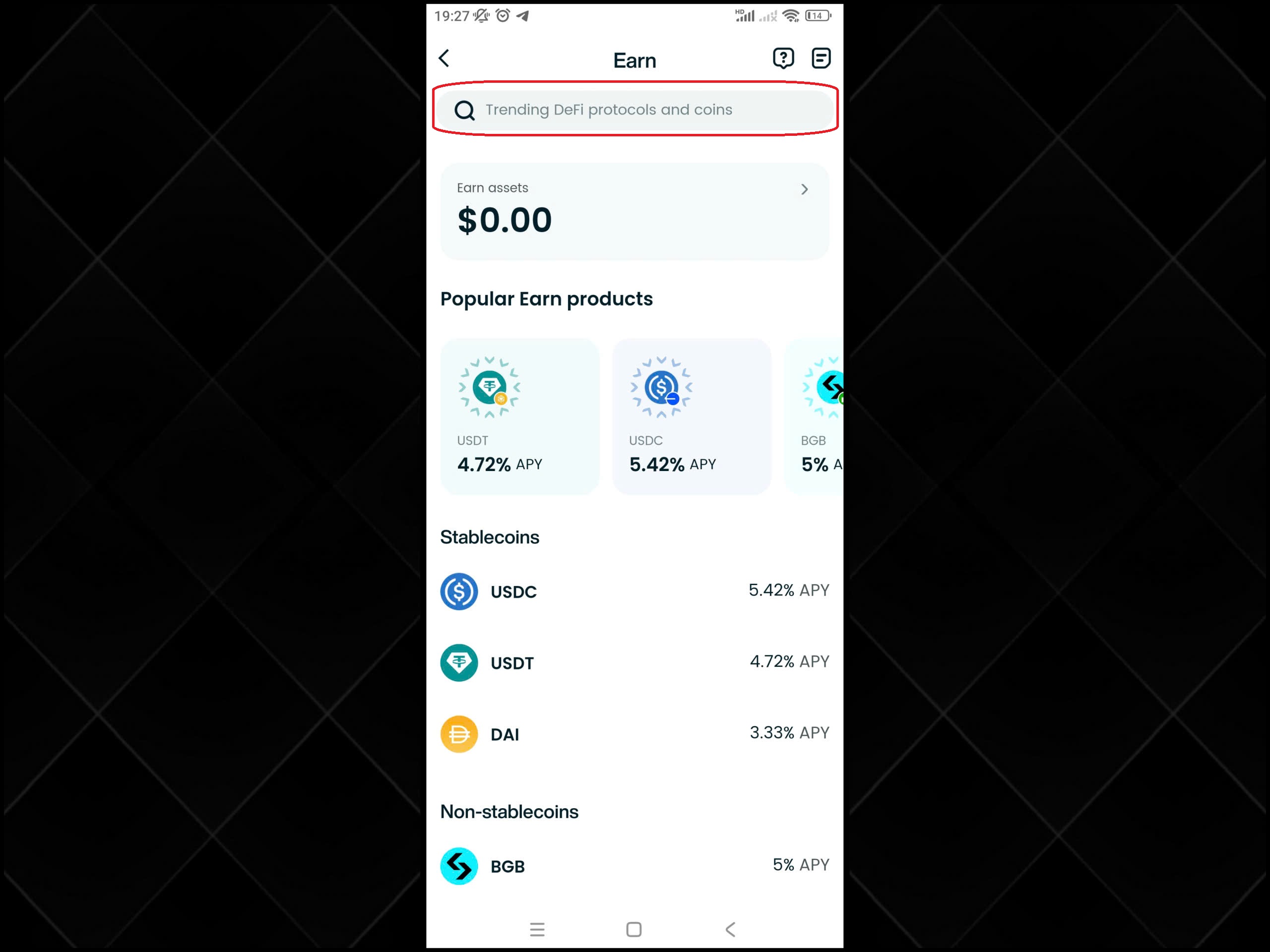
Step 3: Enter Amount and Confirm
Input the amount to stake. Bitget Wallet shows:
- Estimated earnings
- Gas fees (if any)
- Lock duration or slashing warnings (e.g., Cosmos)
Tap “Stake Now” and sign the transaction. Funds are staked within seconds to minutes.
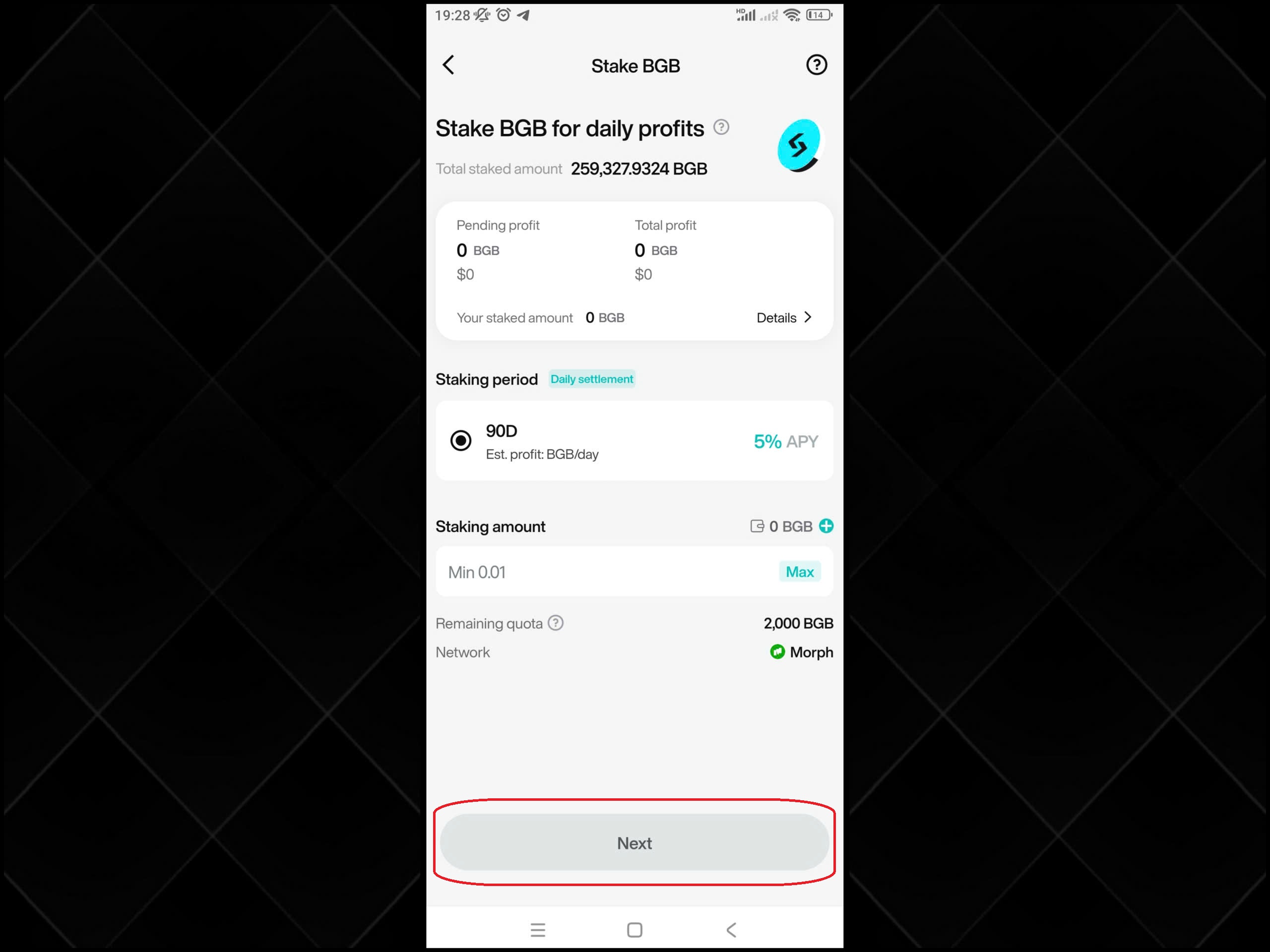
How to Unstake and Claim Rewards? (Updated 2025)
While staking helps you grow your crypto holdings passively, there may come a time when you want to unstake and realize your rewards—whether to cash out, reinvest, or move assets to another protocol. Bitget Wallet makes this process simple and secure. However, understanding how unbonding works per network is crucial to avoid delays or confusion.
Step-by-Step: How to Unstake Your Crypto Assets
- Open the Bitget Wallet app and go to the “Earn” tab.
- Tap on the staked token you wish to unstake (e.g., ETH, SOL, MATIC).
- Select “Unstake” (the button may vary based on network).
- Enter the amount you'd like to withdraw.
- Confirm the transaction and pay the network fee (gas fee if applicable).
- Wait for the blockchain to process your unstaking request.
For flexible staking (no lock period), funds may return to your wallet instantly. Otherwise, unbonding time will apply.
Know the Rules: Blockchain-Specific Unbonding Periods
Unstaking isn’t always instant. Each blockchain has its own unbonding rules, which define how long assets remain “in transit” before becoming available in your wallet.
| Blockchain | Unbonding Period | Notes |
| Ethereum (via Lido) | No unbonding time | Rewards accrue daily. Unstake anytime. |
| Cosmos (ATOM) | ~21 days | Assets are locked during this time. |
| Solana (SOL) | ~2–3 days | Varies based on epoch cycle. |
| Polkadot (DOT) | 28 days | Longest delay; plan accordingly. |
| MATIC (Polygon) | ~3 days | Subject to network activity and validator. |
📌 Be sure to check the live “Unstake Details” in Bitget Wallet for real-time updates specific to your chosen network.
Claiming Your Staking Rewards & Withdrawing to Main Wallet
Once your assets are successfully unstaked and past the unbonding period, here’s how to collect your rewards and move everything back to your main wallet:
- Go to the “Earn” dashboard in the Bitget Wallet.
- Tap on your completed staking position.
- Hit “Claim Rewards” to receive earned tokens directly.
- Tap “Withdraw” to move principal + rewards into your main balance.
- From there, you can swap, send, or store assets as you wish.
💡 Some staking protocols auto-compound rewards—meaning rewards are automatically added to your principal. In such cases, “claim” action may not be required manually.
▶Read more:
- MetaMask vs Bitget Wallet: Which Is Better in 2025?
- Trust Wallet vs Bitget Wallet: Which One Is Better in 2025?
- Phantom vs Bitget Wallet: Which One Is Better?
Conclusion
Staking with Bitget Wallet is your smooth, secure, and hassle-free ticket to growing your crypto stash passively—all while keeping your tokens safely tucked away on-chain. Thanks to its built-in staking, live rewards updates, and support for tons of blockchains, it’s a perfect fit whether you're just starting out or you've been around the crypto block. With powerful extras like liquid staking (courtesy of Lido) and restaking features on the way, Bitget Wallet is clearly set to keep leading the pack in DeFi innovation. New to staking?
No worries—dip your toes in with a small amount, keep an eye on how it's performing, and always, always DYOR (Do Your Own Research) to play it safe.
Download Bitget Wallet today and start earning with your crypto—safely and smartly.
Sign up Bitget Wallet now - grab your $2 bonus!
FAQs
1. What tokens can be staked?
You can stake popular tokens like ETH, MATIC, SOL, ATOM, DOT, and more directly in the Bitget Wallet app. The supported list is regularly updated in the “Earn” section.
2. How does staking yield change over time?
Staking APY fluctuates based on network conditions, validator performance, and total staked supply. Bitget Wallet displays real-time APY so you can make informed decisions.
3. Can I lose assets when staking?
Yes, there are risks such as slashing, lock-up periods, and token price drops. Choose reputable validators and stake only what you can afford to hold.
4. Can I stake using the Bitget Wallet extension?
Absolutely. The Bitget Wallet browser extension supports full staking functionality, including token selection, reward tracking, and claiming—just like the mobile app.
Risk Disclosure
Please be aware that cryptocurrency trading involves high market risk. Bitget Wallet is not responsible for any trading losses incurred. Always perform your own research and trade responsibly.
- How to Invest in Cryptocurrency: A Beginner's Guide for 20252025-11-03 | 5 mins
- How to Earn Passive Income via Crypto2025-11-03 | 5 mins


















