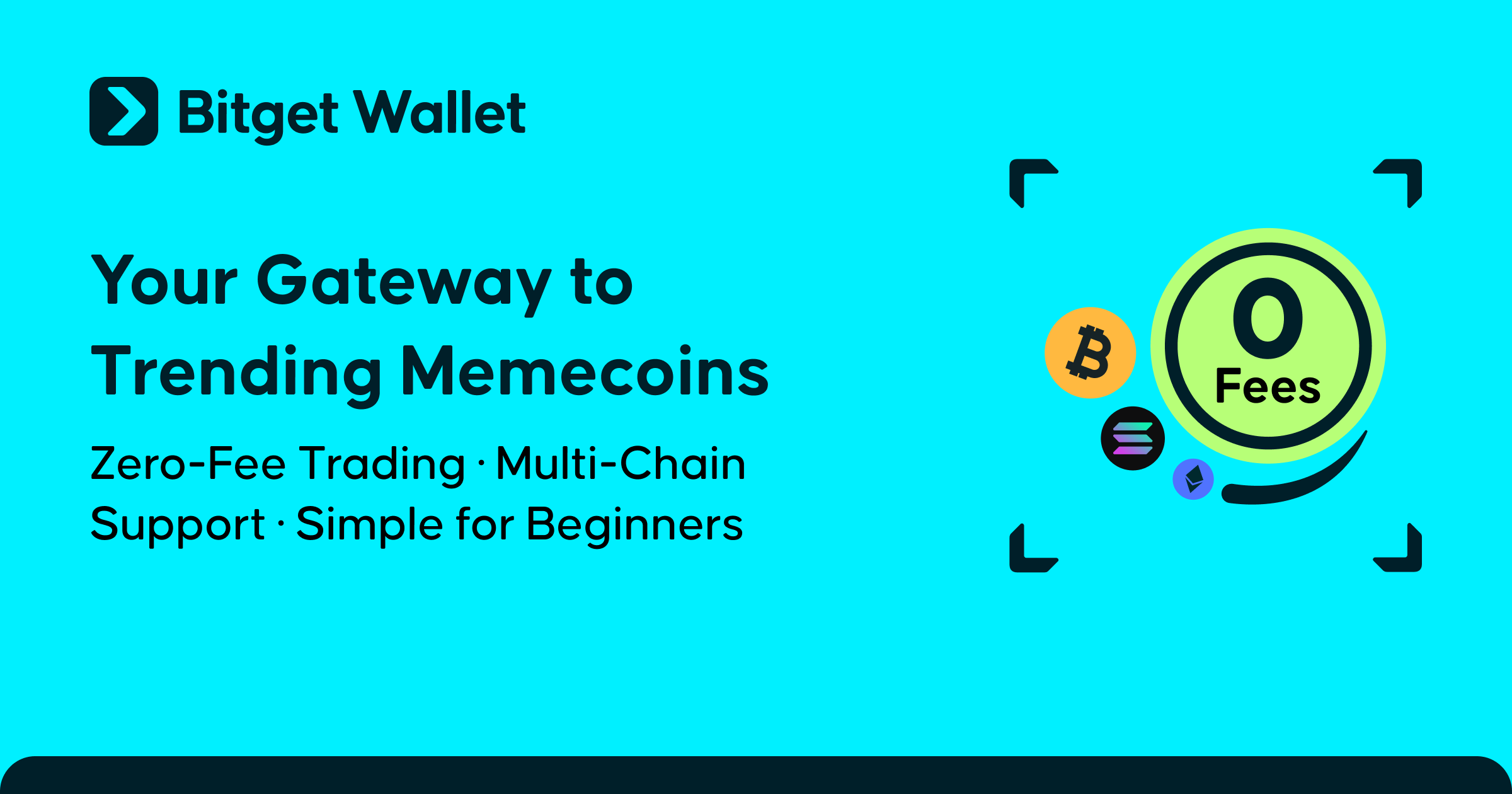How to Easily Obtain TON tokens?
2024-07-11

As the leading wallet in the ecosystem, Bitget Wallet fully supports TON. You can easily create a TON wallet and buy TON tokens through Bitget Wallet. Detailed tutorials on purchasing TON tokens are available, allowing you to choose the method that best suits your needs.
How to buy Toncoin (TON) on a decentralized exchange?
If you are a new user downloading and using Bitget Wallet for the first time, we will automatically add the TON mainnet when you create a wallet.
After creating your wallet, you can quickly buy mainstream cryptocurrencies like USDT with fiat currency through secure and fast OTC. You can then swap any cryptocurrency into TON using the Swap feature.
1. Creating a TON wallet as a new user
After downloading Bitget Wallet, you have the option to create either a 12-24 mnemonic phrase wallet or a keyless wallet (MPC wallet). Bitget Wallet is currently the first MPC wallet in the industry to support the TON mainnet.
Once your wallet is set up, navigate to
All Mainnets to find the TON mainnet added by default. Select
TON to switch your wallet to the TON mainnet. After securing a backup of your wallet, you can proceed to purchase USDT and exchange TON tokens via OTC.


2. Adding the TON Mainnet as an existing user
Existing users of Bitget Wallet must manually add the TON mainnet.
Navigate to
All Mainnets on the Bitget Wallet homepage, enter
TON in the search box, and click the
+ button on the right to create a TON wallet.

3. Buying TON via OTC
From the wallet homepage, tap
Buy, then select
Buy Crypto. Choose your country/region and the fiat currency for purchasing crypto. Select
TON from the dropdown menu.
Enter the amount, choose an OTC channel, confirm your selection by tapping
Confirm, and complete identity verification and payment as required by the channel to successfully purchase the crypto.

4. Swapping to TON
Tap
Trade to access the Swap page. Set the trading pair as ETH (Ethereum) to TON (The Open Network), enter the amount, and then tap
Confirm to finalize the cross-chain swap.
You can view the exchanged TON tokens on the Assets page.

Currently, Bitget Swap supports the exchange of TON tokens with mainstream coins and USDT across 14 popular mainnets, including Ethereum, BNB Chain, Solana, TRON, Polygon, and Base.

After successfully swapping TON tokens, you can interact with various DApps in the Ton DApp section located on the Discover page of your wallet.
How to buy Toncoin (TON) on a centralized exchange?
Download the Bitget app and search for TON on the homepage. Select your desired trading pair, navigate to the candlestick chart page, and tap
Trade.
Enter the price and amount you want to buy, place the order, and wait for the order to be filled.

After successfully buying TON, navigate to
Assets >
Spot. Enter the TON asset page, select
Withdraw >
On-Chain Withdrawal, enter your TON wallet address, specify the withdrawal amount, tap
Withdraw, enter your password, and wait for the TON tokens to be credited into your wallet.

After holding TON tokens in your wallet, you can explore the TON Ecosystem DApp Interaction Tutorial to engage with other DApps.
Get in touch with the
Bitget Wallet community if you encounter any issues following the instructions above.
Disclaimer
All information provided herein is for reference purposes only and should not be construed as financial advice. Investing in cryptocurrencies carries inherent risks and may lead to the complete loss of your assets. Cryptocurrency investments are speculative and volatile, and they are not guaranteed by any government agency. Users are strongly advised to conduct their own research and invest at their own discretion.
Recommended
- How to Buy LGNS in 2026: A Beginner’s Step-by-Step Guide to Longinus2026-02-04 | 5mins
- How to Buy JYPC in 2026: A Beginner’s Step-by-Step Guide to JPY Coin2026-02-02 | 5mins