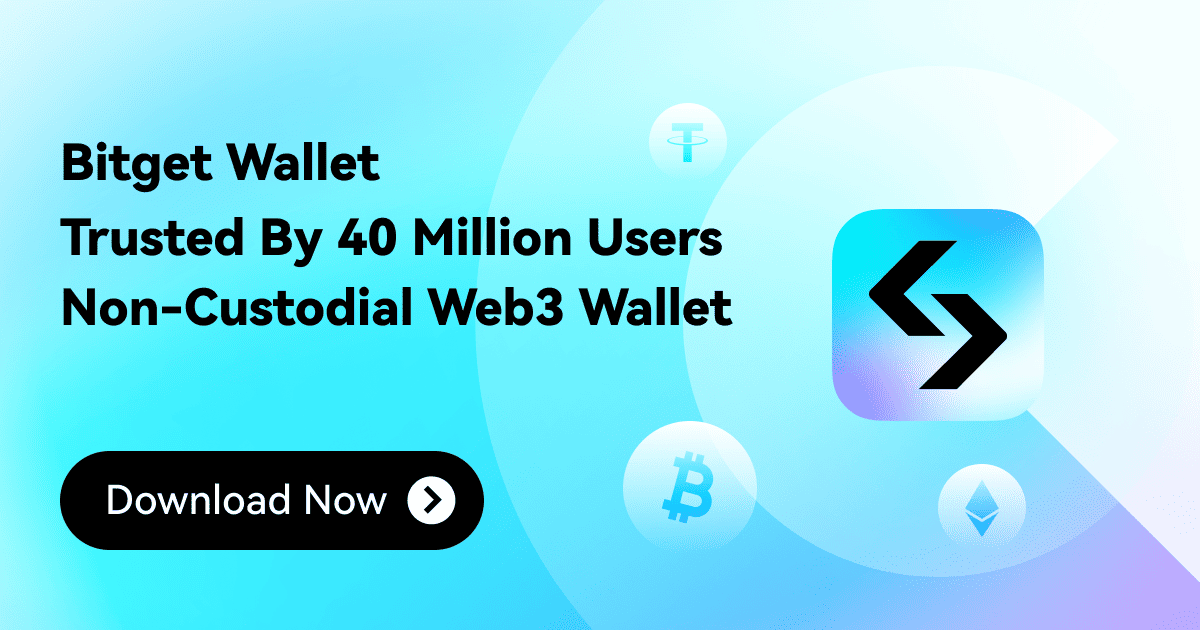Optimizing Your Trading Gas Fees Using Bitget Wallet

Within blockchain technology, gas fees, also known as transaction fees, are instrumental in enabling transactions and securing the network. These fees represent the cost of carrying out operations on blockchain networks, such as transacting in cryptocurrencies, engaging with smart contracts, or utilizing decentralized applications (DApps). Having a firm grasp on gas fees and how to fine-tune trades can aid users in unraveling the intricacies of transaction costs, thereby improving their overall interaction within the blockchain landscape. Check out this article on Bitget Wallet (Previously BitKeep) Academy for more information about gas fees and tips on optimizing your trades.
How to Optimize Your Trading Gas Fees Using Bitget Wallet (Previously BitKeep) Wallet?
Customize Your Preferrable Gas Fees
1. Launch Bitget Wallet (Previously BitKeep) Wallet and select the token you wish to transfer on the wallet homepage. The real-time gas fee is displayed alongside your wallet address. After choosing the token, tap "Send" to access the transaction page.

2. Enter the recipient's address and the amount to send. Tap "Gas Fee" and choose the desired speed to execute your transaction. Default options include "Slow", "Normal", "Fast", and "Instant". For non-urgent transfers, the "Normal" setting is usually adequate. Alternatively, if you aim to economize on gas fees, you may manually adjust the gas fees through "Advanced Settings". During off-peak times, gas fees typically oscillate between 15 - 20 gwei. Confirm the transaction and key in your transaction password to finalize the token transfer.

Consolidate Your Transactions
1. Launch Bitget Wallet (Previously BitKeep) Wallet and access "Batch Transfer" under "Tools" on the wallet homepage. The batch transfer functionality facilitates sending tokens from a single wallet to multiple recipient wallets in a single transaction.

2. Choose the token you wish to transfer and tap "Batch Import" to import all recipient wallet addresses. Proceed to the next step by tapping "Confirm". Set the transfer amount for each address or use the "Edit" button, followed by "Batch Settings" to distribute the same token amount to all addresses. Press "Transfer" to confirm the transaction, and enter your transaction password to initiate the batch transfer.

Layer 2 Solutions
Launch Bitget Wallet (Previously BitKeep) Wallet and choose one of the Layer 2 blockchains, such as Arbiturm, Optimism, or zkSync Era. Tap "Send" to navigate to the transaction page. L2 gas fees are noticeably lower than the Ethereum mainnet, making it a savvy choice for cost-effective transactions.

 2023-07-19
2023-07-19