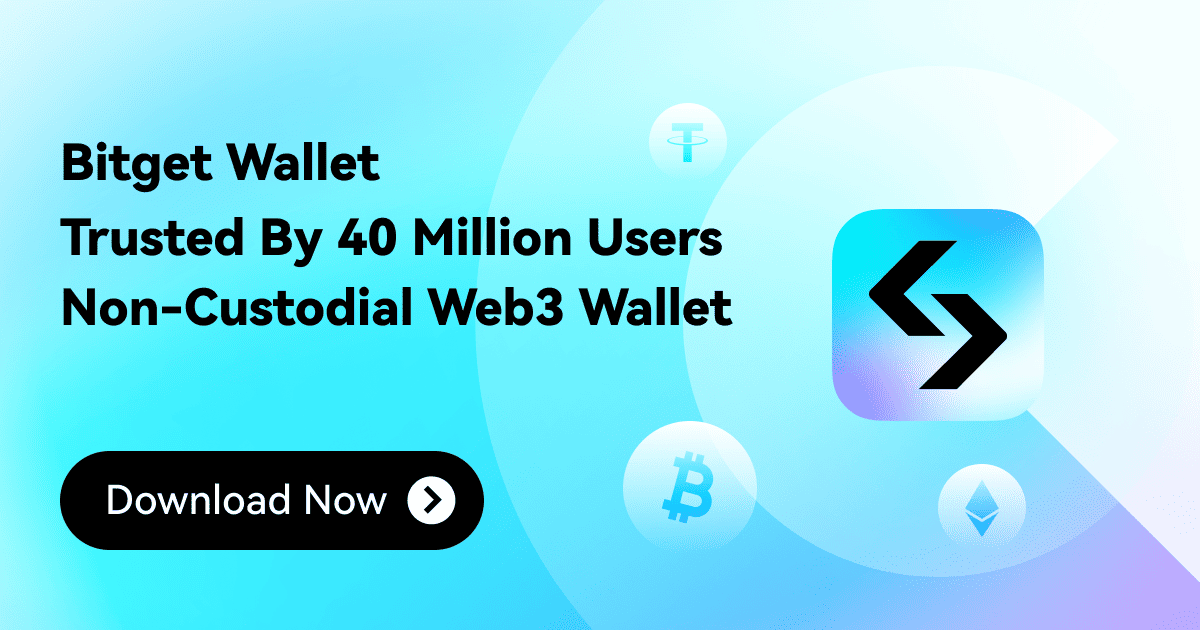Tutorial: Bitget Wallet Blind Box for Newcomers
Bitget Wallet (Previously BitKeep) has launched a blind box section in our wallet app for us to hold blind box events now and then. During each event, new users who create a wallet on Bitget Wallet (Previously BitKeep) will have the opportunity to get blind boxes and harvest their first digital assets.
I. How to create a wallet?
1. Launch Bitget Wallet (Previously BitKeep) app, and tap “New Wallet”. Choose the desired main chian, now tap “Next Step”, then tap “I know”. Now backup your mnemonics.
Note:
Do not disclose to anyone your mnemonics
Do not take screenshot or send them to other locations via the Internet
Bitget Wallet (Previously BitKeep) will not store your mnemonics. Your assets may not be recovered if your mnemonics get lost.

2.Tap “Backed up”, then input mnemonics as per the prompts, now tap “Confirm” and set your password. It’s time to experience Bitget Wallet (Previously BitKeep)!
If you want to import private key, please follow the path below:
My wallet -> Choose wallet -> Import private key.

3. How to import a wallet: Launch Bitget Wallet (Previously BitKeep) app, and choose “Import wallet”. Now input your mnemonic or private key.

Ⅱ. After creating a wallet in Bitget Wallet (Previously BitKeep), tap any coin to enter the coin page. A popup will appear for you to claim a blind box, and then you can invite your friends to help to unlock the box.


Ⅲ. Launch Bitget Wallet (Previously BitKeep) app, and tap Blind Box on the upper right corner, or tap the Nav bar on the upper right corner and choose blind box.

Ⅳ. You can check the blind box after entering the page. You will see “No blind box” or a message about how to open the blind box.

Ⅴ.If you manage to invite a certain number of friends, you can open the blind box. Both you and your friends will get a share of what’s inside the box. You may want to go to cloud wallet and check your rewards.

Note: On the landing page of Bitget Wallet (Previously BitKeep) wallet, you may tap cloud wallet on the top right corner to activate your cloud wallet and check your assets.
 2022-03-19
2022-03-19