How to Deposit Crypto on Bitget Wallet? (2025 Guide)

How to Deposit Crypto on Bitget Wallet is easier than you think. Bitget Wallet supports multi‑chain deposits for popular assets like USDT, ETH, BTC, and BNB. It integrates with over 130 blockchains and provides access to more than 1 million tokens, all within a non‑custodial interface trusted by over 80 million users worldwide.
Whether you are trading, exploring DeFi apps, or holding crypto for the long term, making secure deposits is essential. Available globally, including Asia, Europe, and the Americas. In this guide, you’ll find step‑by‑step deposit instructions for Bitget Wallet, tips on selecting the right network, and key security practices to protect your funds.
Key Takeaways
- Depositing crypto on Bitget Wallet is quick and secure, supporting multiple blockchains. You can deposit USDT, ETH, BTC, and many more on 130+ networks. This makes it easy and quick to hold all your crypto in one place.
- Always use the right network and wallet address to prevent irreversible mistakes. Sending to the wrong network or wallet address may lead to permanent loss. Double-check before confirming any send.
- Follow the step-by-step deposit process and learn safe crypto deposit Bitget Wallet tips to secure your funds. A well-defined process prevents mistakes and secures funds. Utilize security measures such as 2FA and whitelisting of withdrawals for added security.
Why Use Bitget Wallet for Crypto Deposits?
Depositing crypto to Bitget Wallet combines speed, security, and flexibility in one app. Supporting 130+ blockchains and thousands of tokens, it lets you store, trade, stake, and explore Web3 without juggling multiple wallets. Backed by MPC (Multi-Party Computation) security, it protects your assets from hacks and unauthorized access while keeping the experience beginner-friendly and professional-grade for advanced users.
Benefits of Using Bitget Wallet for Deposits
Depositing funds into Bitget Wallet comes with unique advantages designed to make managing digital assets safer, faster, and more versatile. From broad blockchain support to advanced security and optimized transaction speeds, these features help users handle crypto deposits with confidence.
-
Multi-Chain Support for 130+ Networks
Manage tokens on Ethereum, BNB Chain, Polygon, Avalanche, Arbitrum, and more from a single wallet. It makes it easy to work with various assets, inter-chain exchangeability, and communication with multiple blockchain ecosystems.
-
Advanced MPC Security
Bitget Wallet's MPC technology removes the vulnerability of a single private key typical of conventional wallets. Even if one device is compromised, your assets are not exposed. With biometric authentication, two-factor authentication, and whitelisting for withdrawals, your assets are secure at every level.
-
Low Fees and Fast Transaction Speeds
Whether you're depositing USDT on Tron for cheaper fees or ETH on Arbitrum for quicker speeds, Bitget Wallet minimizes transactions for cost and speed. This allows your deposits to be confirmed promptly and without unreasonable network fees.
What Can You Do With Crypto After You Deposit It?
After depositing crypto into Bitget Wallet, you unlock a range of opportunities beyond simple storage. From trading and staking to exploring NFTs and DeFi, your funds can work for you in multiple ways—all within one secure app.
-
Trade & Swap Directly in the App
Use the built-in DEX and swapping features to exchange tokens instantly in your wallet without trusting intermediaries.
-
Stake and Earn Passive Rewards
Earn rewards by staking supported tokens or participating in liquidity pools, turning idle funds into income.
-
Explore NFTs and DeFi Protocols
Use decentralized apps (dApps), NFT marketplaces, and yield farming directly through the Web3 browser of the wallet.
-
Send Crypto Worldwide
Transfer funds globally within seconds, taking advantage of blockchain’s low-cost, near-instant settlement.
How Does Crypto Deposit Work?
Depositing crypto involves transferring funds from another wallet or exchange to your Bitget Wallet deposit address. Each token is tied to a specific blockchain network, and using the wrong network or address can result in failed transactions or permanent loss.
How Do Wallet Addresses and Private Keys Work When Depositing Crypto?
- A public wallet address is similar to your bank account number—shareable and for receiving funds.
- A private key is similar to your password—never give it away, as it grants complete access to your money.
- Each blockchain has distinct deposit addresses for various tokens (e.g., USDT on Ethereum versus USDT on Tron). Always choose the right deposit address that corresponds to your token and network.
How to Choose the Right Network?
Many tokens, such as USDT, exist on multiple blockchains (ERC‑20, TRC‑20, BSC, etc.). Selecting the wrong network is one of the most common mistakes and can result in lost funds.
How to choose correctly:
- Check Token Support – Confirm which network versions your token supports within Bitget Wallet.
- Match Networks – Select the same network in both the sending wallet and Bitget Wallet deposit option.
- Compare Fees and Speed – Some networks, like TRC‑20, are cheaper and faster, while others, like ERC‑20, may be more secure but cost more.
Step-by-Step: How to Deposit Crypto on Bitget Wallet?
Crypto deposit is a quick process, but it needs accuracy. By taking the proper steps, you can prevent avoidable errors and charges. Here is a tutorial on how to deposit USDT to Bitget Wallet or any other token securely and effectively.
Below is a step-by-step Bitget Wallet deposit tutorial with security tips.
Step 1: Open Bitget Wallet App
Open the Bitget Wallet app and log in to your account. If you’re a new user, create an account first. For added security, ensure two-factor authentication (2FA) is enabled before making any deposit.
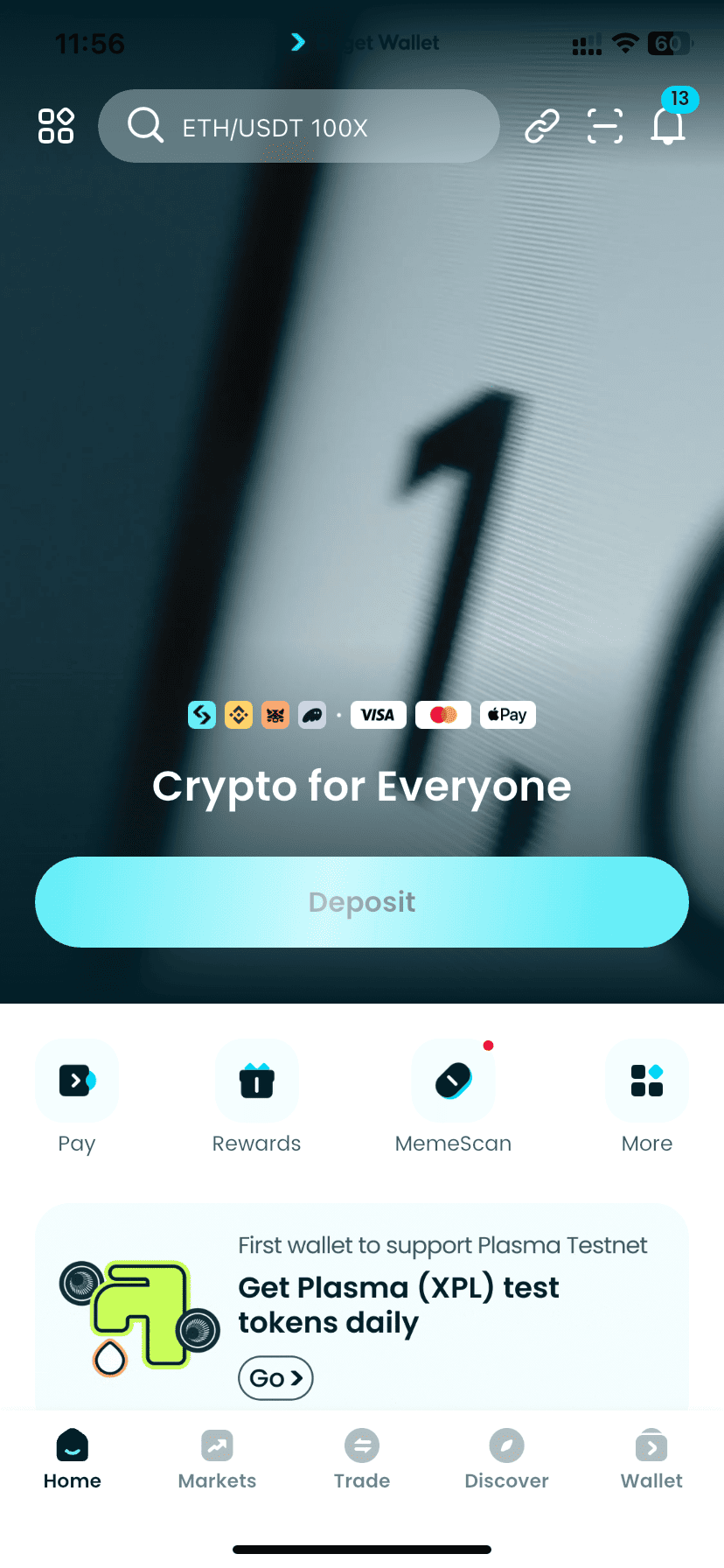
Step 2: Select “Deposit” and Choose Asset
Click the "Deposit" button on the dashboard. Select the cryptocurrency you wish to deposit, i.e., USDT, ETH, or BTC. Choose the appropriate network that corresponds to the network you will use to send funds (e.g., ERC‑20, TRC‑20, or BEP‑20). Copy the wallet address generated or scan the QR code given.
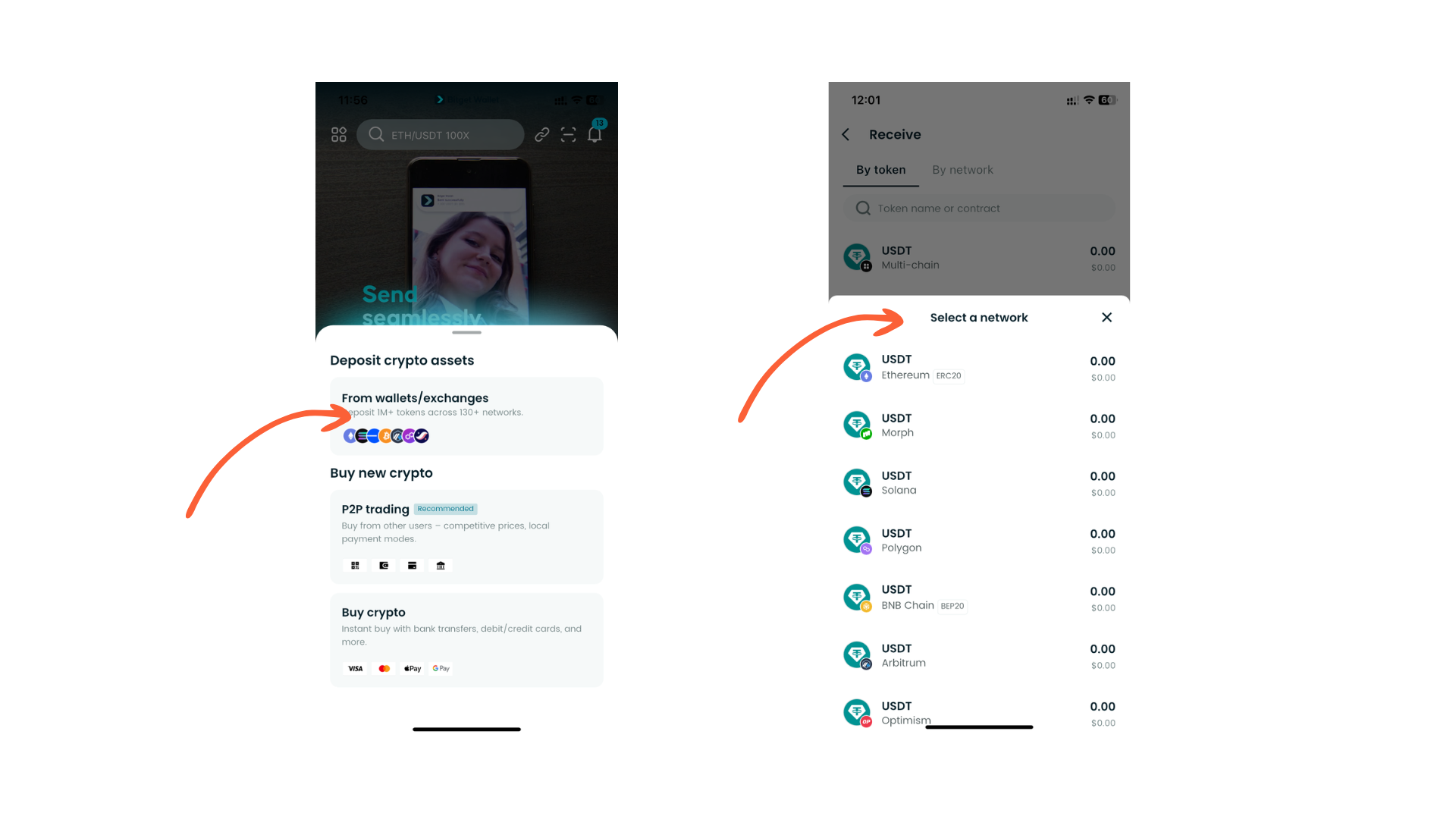
Step 3: Send from External Wallet or Exchange
Open your wallet or exchange where your funds are held. Paste the Bitget Wallet deposit address (or scan the QR code). Double-check that the token and network match. Once verified, make the transfer and pay the applicable blockchain fee.
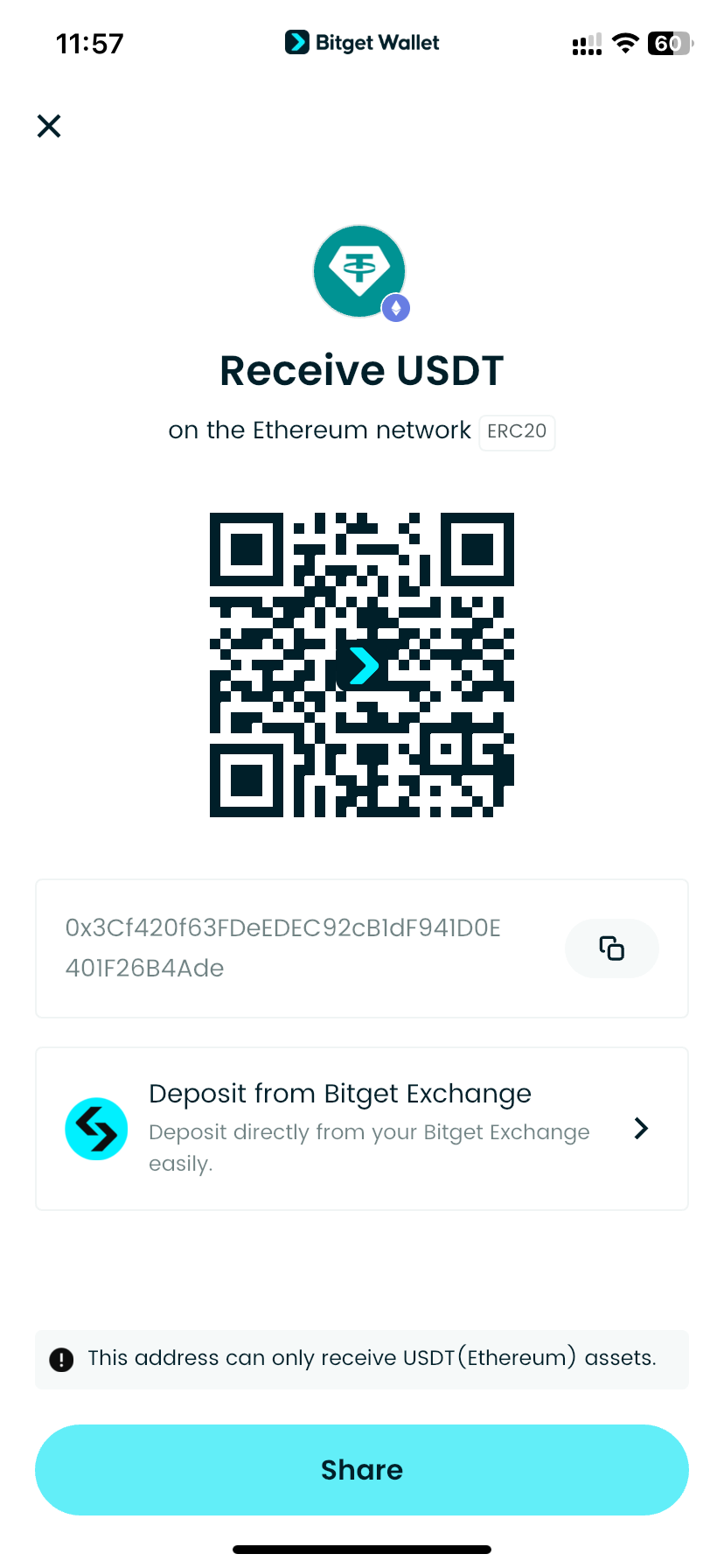
Step 4: Verify Transaction
Wait for the blockchain to verify your transaction. Confirmation times differ by network—Ethereum can be longer than Tron. Your deposit will be reflected automatically in your Bitget Wallet balance once confirmed. For big deposits, send a small test amount first, prior to sending the full balance.
Important to Know:
- Minimum Deposit Amount: Make sure your transfer meets the minimum threshold for the specific cryptocurrency; sending less could result in a lost loss.
- Deposit Fees: Bitget doesn’t charge deposit fees, but blockchain network fees will still apply.
- Address Expiry: Always use the current deposit address shown in the app—avoid expired or outdated addresses to prevent permanent loss.
What Are the Best Security Tips for Depositing Crypto?
Crypto deposits are permanent transactions—once sent, they cannot be reversed. This makes security a top priority every time you transfer funds, whether you’re depositing a small amount or moving large holdings. Follow these tips to ensure a secure crypto deposit Bitget Wallet experience:
-
Double-Check Addresses and Networks
Double-check the wallet address and blockchain network every time before sending cryptocurrency to prevent permanent loss. Utilizing QR codes to prevent copying mistakes can also reduce errors when duplicating addresses.
-
Use Small Test Transactions
For major transfers, send a small test value initially to confirm the address and network. Upon successful test deposit confirmation, transfer the full amount securely.
-
Enable Wallet Security Features
Allow in-app security features like biometric login, multi-factor authentication (MFA), and withdrawal whitelists to block unauthorized access. Updating your Bitget Wallet app also blocks vulnerabilities and increases security.
Read more: Protecting Your Digital Assets: A Guide to Crypto Security
What Are the Most Common Deposit Mistakes to Avoid?
Even experienced crypto users make mistakes when depositing funds. Knowing these pitfalls helps you avoid unnecessary loss and stress when using Bitget Wallet.
-
Sending to the Wrong Address
Copying and pasting the wrong wallet address can cause your funds to be sent to an unintended recipient, and crypto transactions cannot be reversed. Always double-check the address or use the QR code to minimize errors.
-
Choosing the Wrong Network
Most tokens, such as USDT, are available on multiple blockchains, and getting the wrong network usually means that the transaction fails or funds get lost. Ensure both your sending and receiving wallets are on the same network prior to transfer.
-
Skipping Confirmation Checks
Sending funds without verifying details can lead to wrong tokens, incorrect amounts, or failed deposits. Always review wallet addresses, token types, and amounts before confirming your transaction.
Conclusion
How to Deposit Crypto on Bitget Wallet is straightforward when you follow the correct steps. Selecting the right wallet address, choosing the correct network, and verifying every detail before sending ensures your funds arrive safely. By combining these simple checks with Bitget Wallet’s built-in security features like biometric login and two-factor authentication, even beginners can deposit with confidence.
When your cryptocurrency is in Bitget Wallet, you open up much more than mere storage. You can directly trade digital assets, stake tokens to receive rewards, securely store funds with MPC tech, and discover Web3 applications such as NFTs and DeFi protocols. All this from one easy-to-use interface, catered to both new users and professional crypto traders.
Trade, store, and explore Web3 seamlessly – beginner-ready with Bitget Wallet.
Download Bitget Wallet now to deposit crypto, manage stablecoins, and access trending tokens across multiple networks.
Sign up Bitget Wallet now - grab your $2 bonus!
FAQs
1. Which cryptocurrencies can I deposit into Bitget Wallet?
You can deposit USDT, ETH, BTC, BNB, and over 1,000 tokens across 130+ blockchains supported by Bitget Wallet. This includes major networks like Ethereum, BNB Chain, Polygon, and Tron, giving you flexibility to manage multiple assets in one secure wallet.
2. Is there a fee for depositing crypto on Bitget Wallet?
Bitget Wallet does not charge any internal deposit fees. However, blockchain network fees still apply depending on the network you use and current transaction load.
3. Can I deposit from any exchange to Bitget Wallet?
Yes, you may deposit from any other external wallet or exchange if you use the proper wallet address and network offered by Bitget Wallet. Always match the network and do a small test deposit for safety.
Risk Disclosure
Please be aware that cryptocurrency trading involves high market risk. Bitget Wallet is not responsible for any trading losses incurred. Always perform your own research and trade responsibly.
- How to Invest in Cryptocurrency: A Beginner's Guide for 20252025-11-03 | 5 mins
- How to Earn Passive Income via Crypto2025-11-03 | 5 mins


















