Bitget Wallet DApp Guide: How to Use DApps Securely?

What are Bitget Wallet dapps? How to use DApps safely? This is a common question for many newcomers when they first enter the world of Web3. DApps (decentralized applications) are the foundation of the Web3 ecosystem - giving you the power to transact, play games and interact without the need for intermediaries. Thanks to multi-chain compatibility, autonomous architecture and a user-friendly DApp browser, Bitget Wallet makes it easy to explore this ecosystem.
This guide will help you understand what DApps on Bitget Wallet actually are, how to set up a wallet, connect to Web3 securely, avoid scams and handle common issues - everything a newcomer needs to confidently use decentralized applications in 2025.
What Are Bitget Wallet DApps?
DApps (decentralized applications) are applications that run on the blockchain platform, without the need for a centralized server. Instead of relying on traditional intermediaries, DApps operate using smart contracts - automated code stored on blockchain networks such as Ethereum, Solana or BNB Chain.
Bitget Wallet DApps are decentralized applications that you can access directly through this wallet. As a multi-chain, non-custodial wallet, Bitget Wallet allows you to interact with thousands of verified DApps on over 130 blockchains - from token swapping on Uniswap, minting NFTs to exploring Web3 games.
With its built-in DApp browser, Bitget Wallet gives you a secure, private and intuitive gateway to the world of DeFi, GameFi, NFTs, bridges... all with just one click, no need to manually switch networks or use additional browser extensions.
Bitget Wallet Discover Page
The Discover Page is the central hub for finding and launching DApps within Bitget Wallet. Available on mobile and browser extension, this page is categorized by trending apps, new launches, and network-specific DApps (like Ethereum, Solana, Base, Kaia, and Core).
Key features of the Bitget Wallet DApp browser include:
- Instant DApp access without needing to paste links or switch networks manually
- QR code scanner and search bar to find DApps easily
- Security alerts for high-risk DApps or smart contract interactions
- Trending & curated categories: Meme coins, NFT tools, bridge platforms, and DeFi launchpads
Multi-chain support: seamlessly browse and connect across over 130 blockchains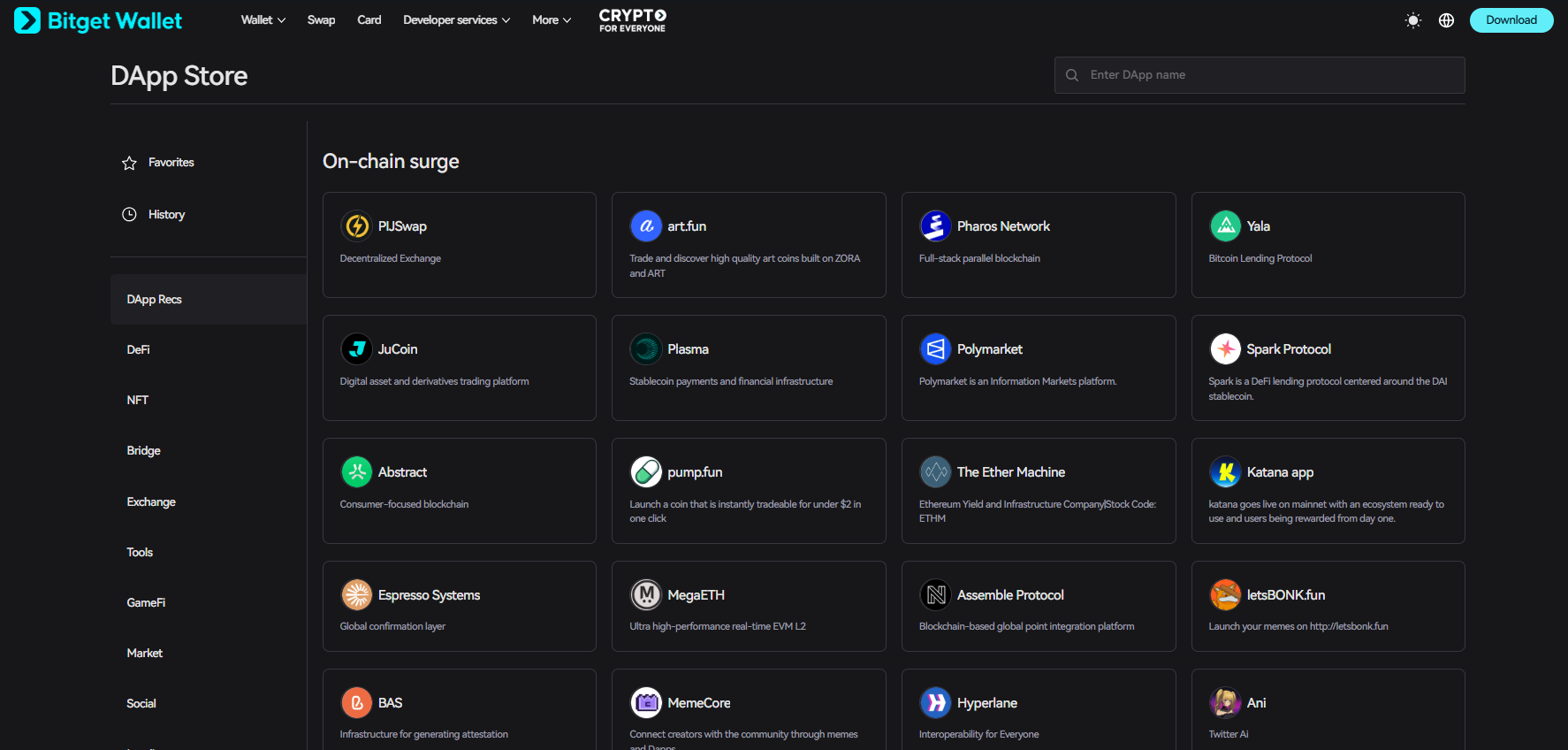
How to Set Up Bitget Wallet for Accessing DApps?
Before exploring DApps, you’ll need to install and configure Bitget Wallet. Whether you’re using a mobile device or desktop browser, setting up only takes a few minutes.
Downloading and Installing Bitget Wallet
Bitget Wallet is available on all major platforms:
- iOS: Download from App Store
- Android: Download from Google Play
- Chrome Extension: Get the extension here
Once downloaded, open the app or extension and proceed to set up your wallet.
Creating or Importing a Wallet with Seed Phrase Backup
You have two options:
- Create a new wallet (recommended for beginners)
- Import an existing wallet using a 12- or 24-word seed phrase
Step-by-Step: Setting Up Bitget Wallet
-
Open Bitget Wallet app
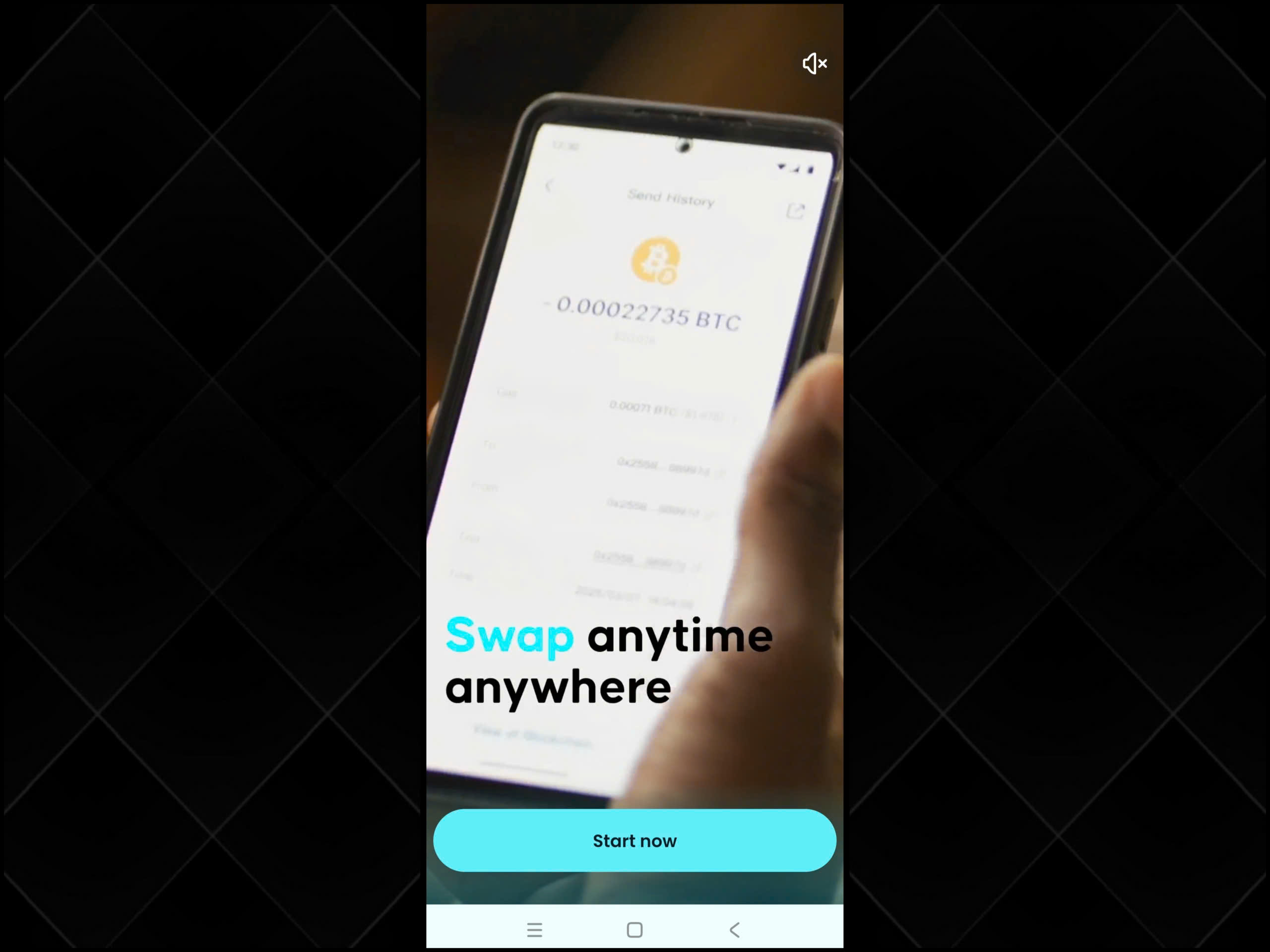
-
Tap “Create Wallet” or “Import Wallet”
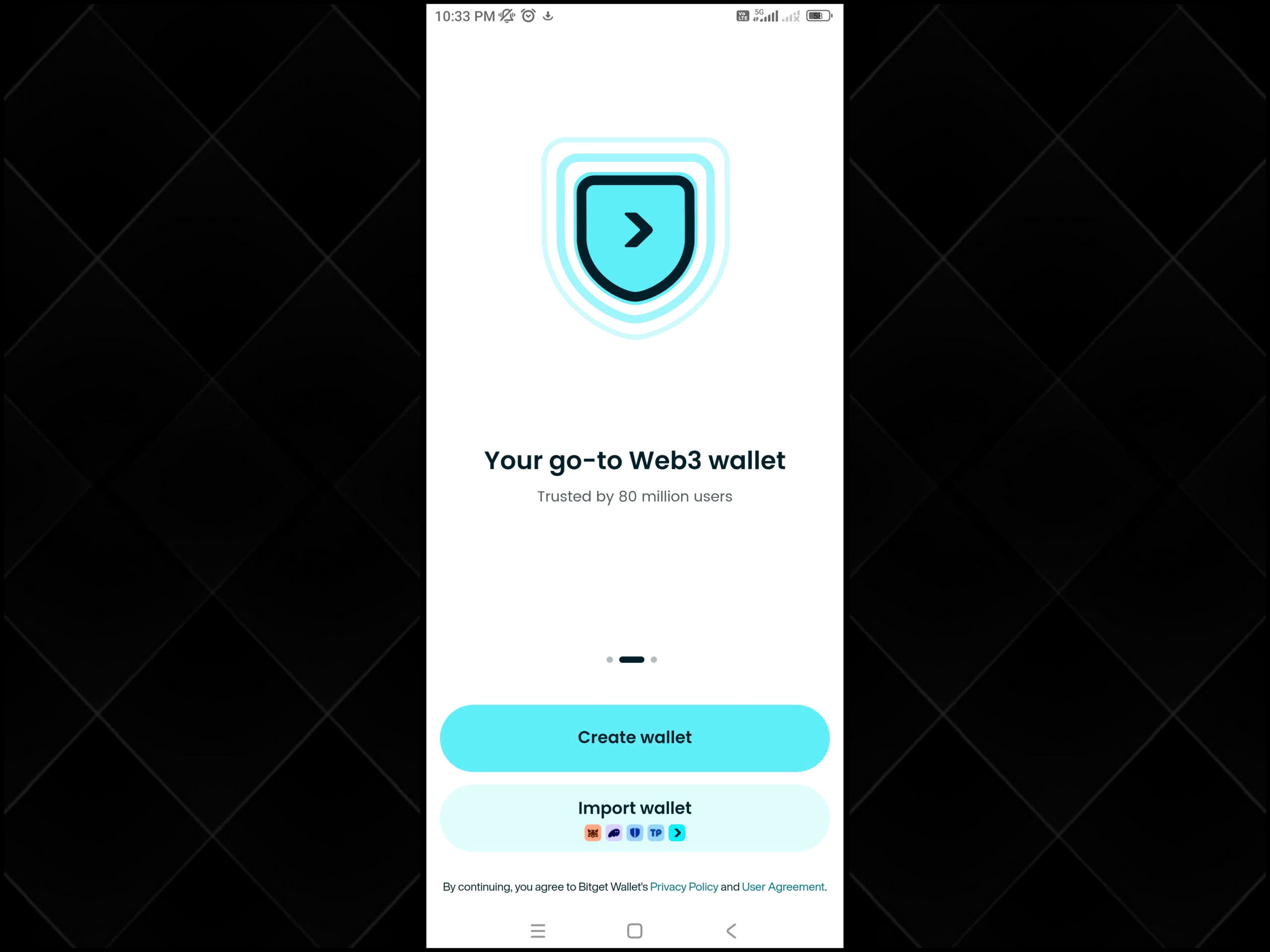
-
Set a secure password
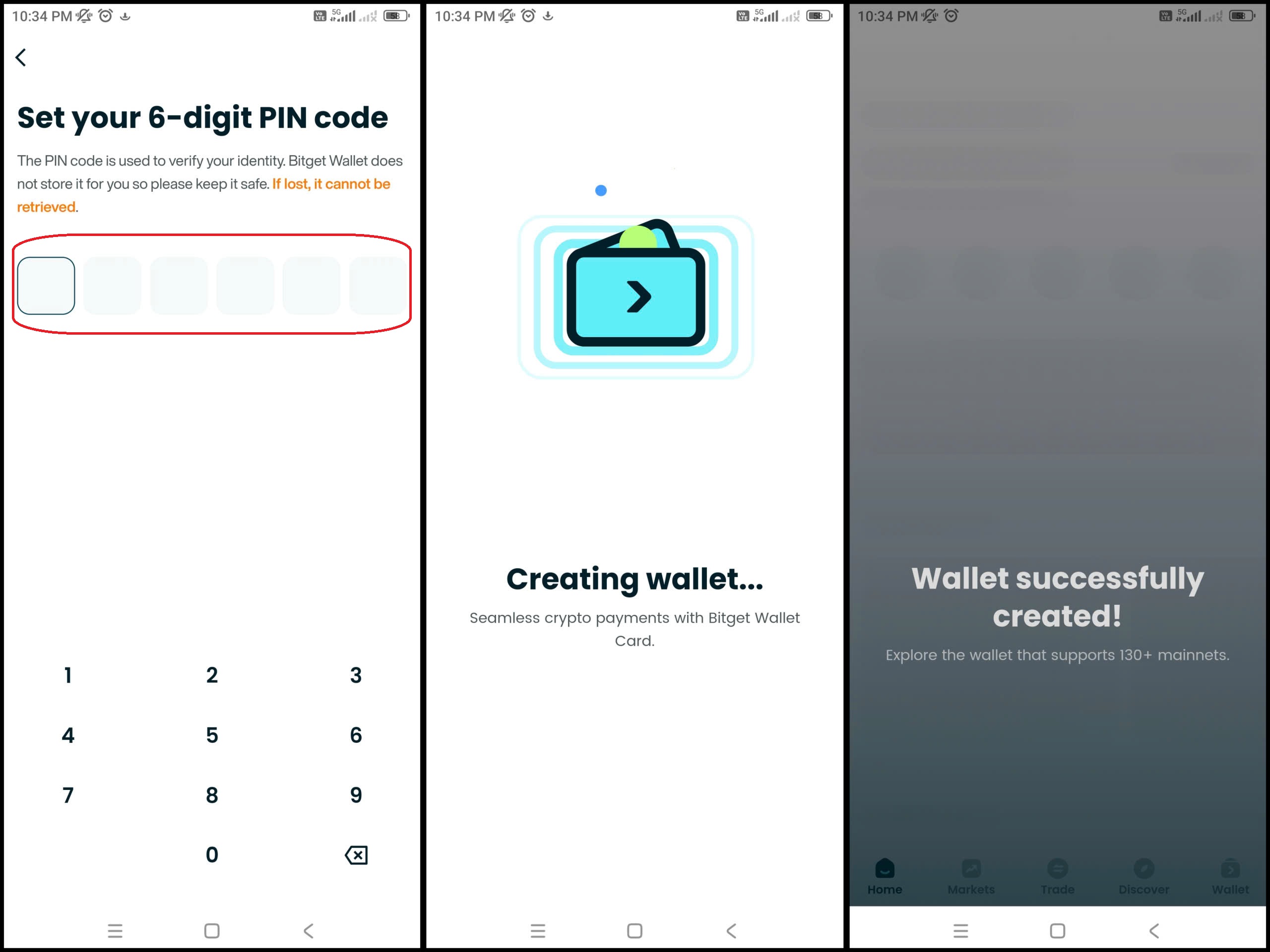
-
Write down your 12-word seed phrase (in the exact order)
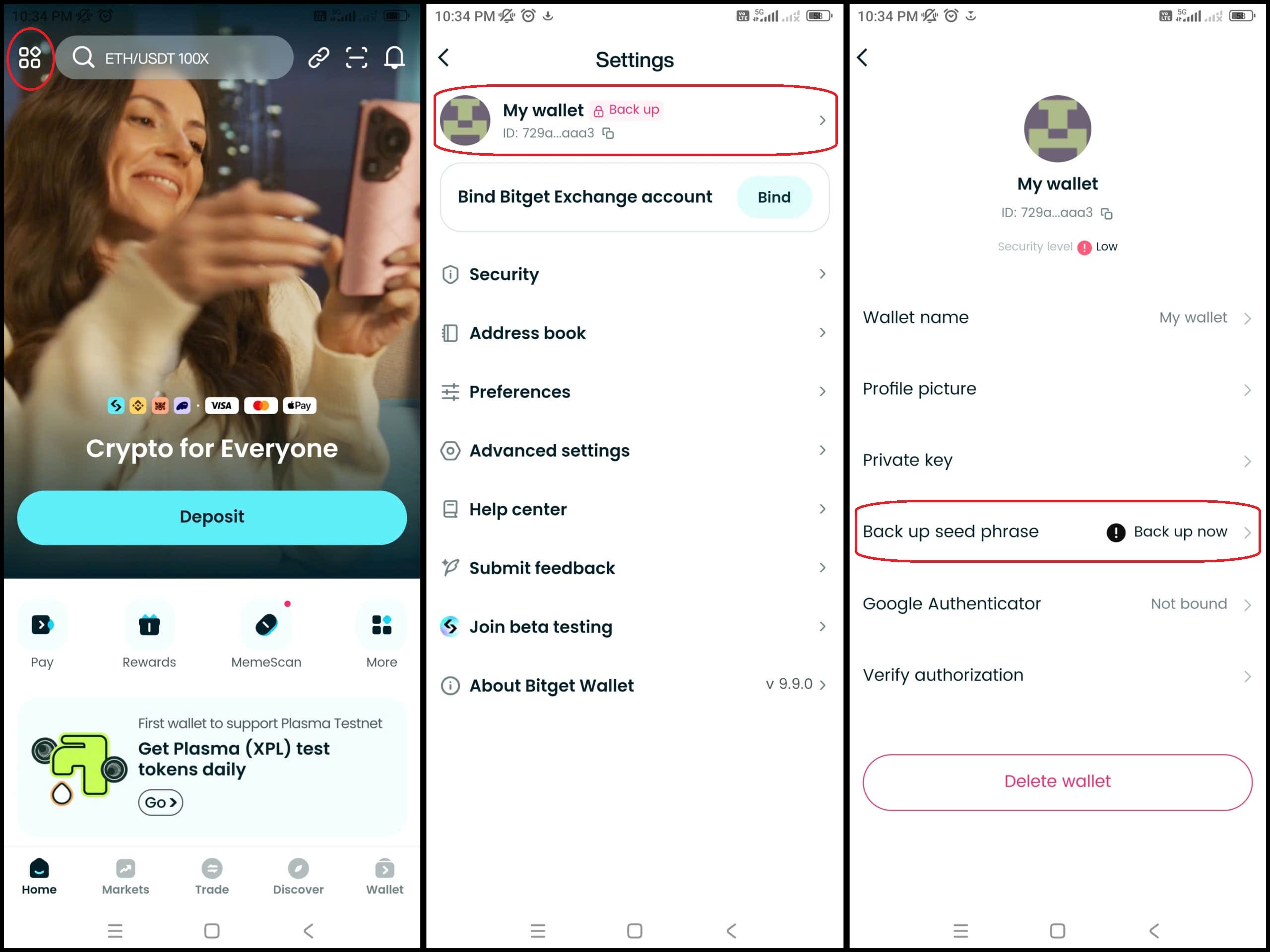
-
Confirm the seed phrase as prompted
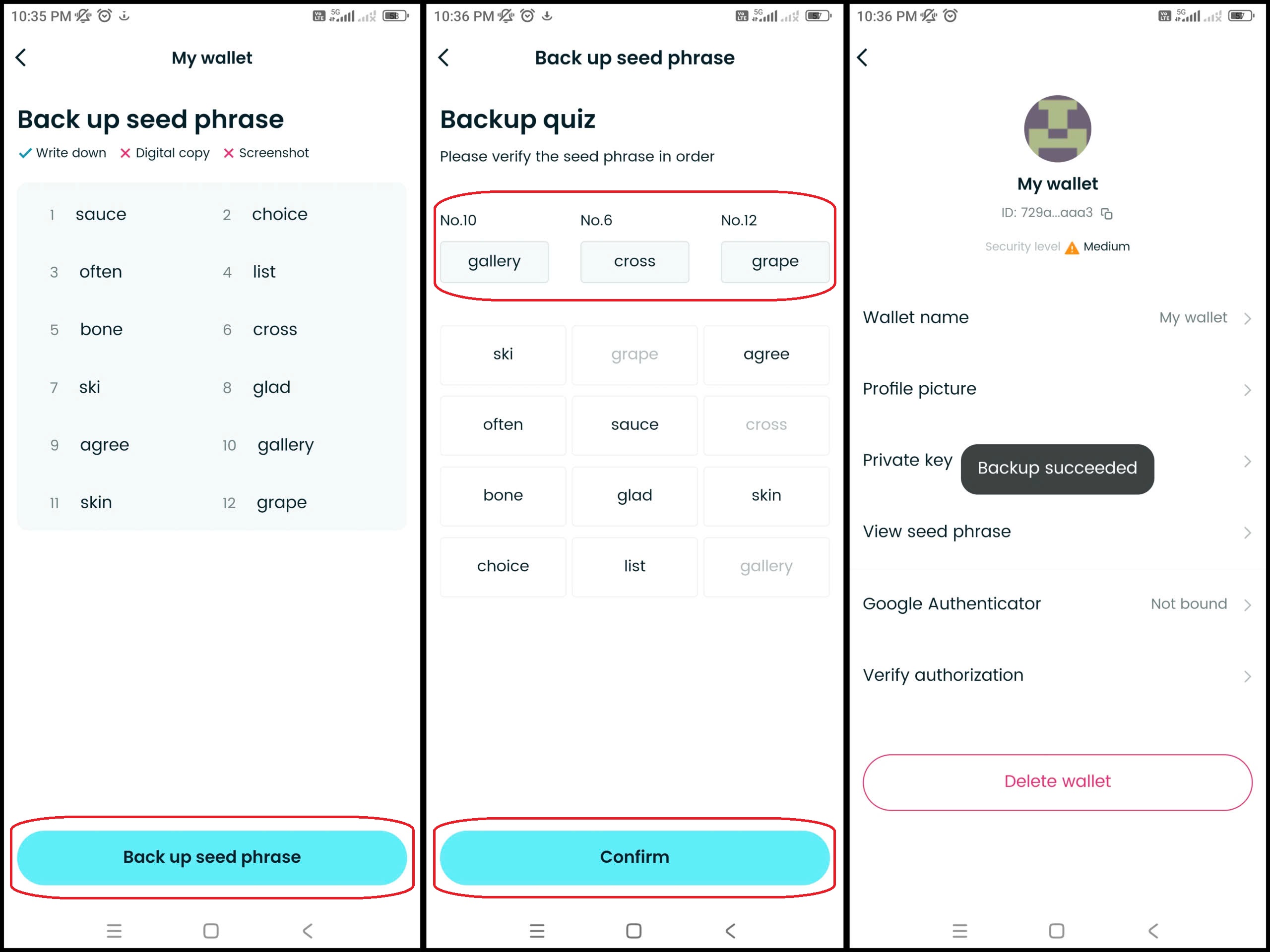
-
Enable biometric (optional) for added security
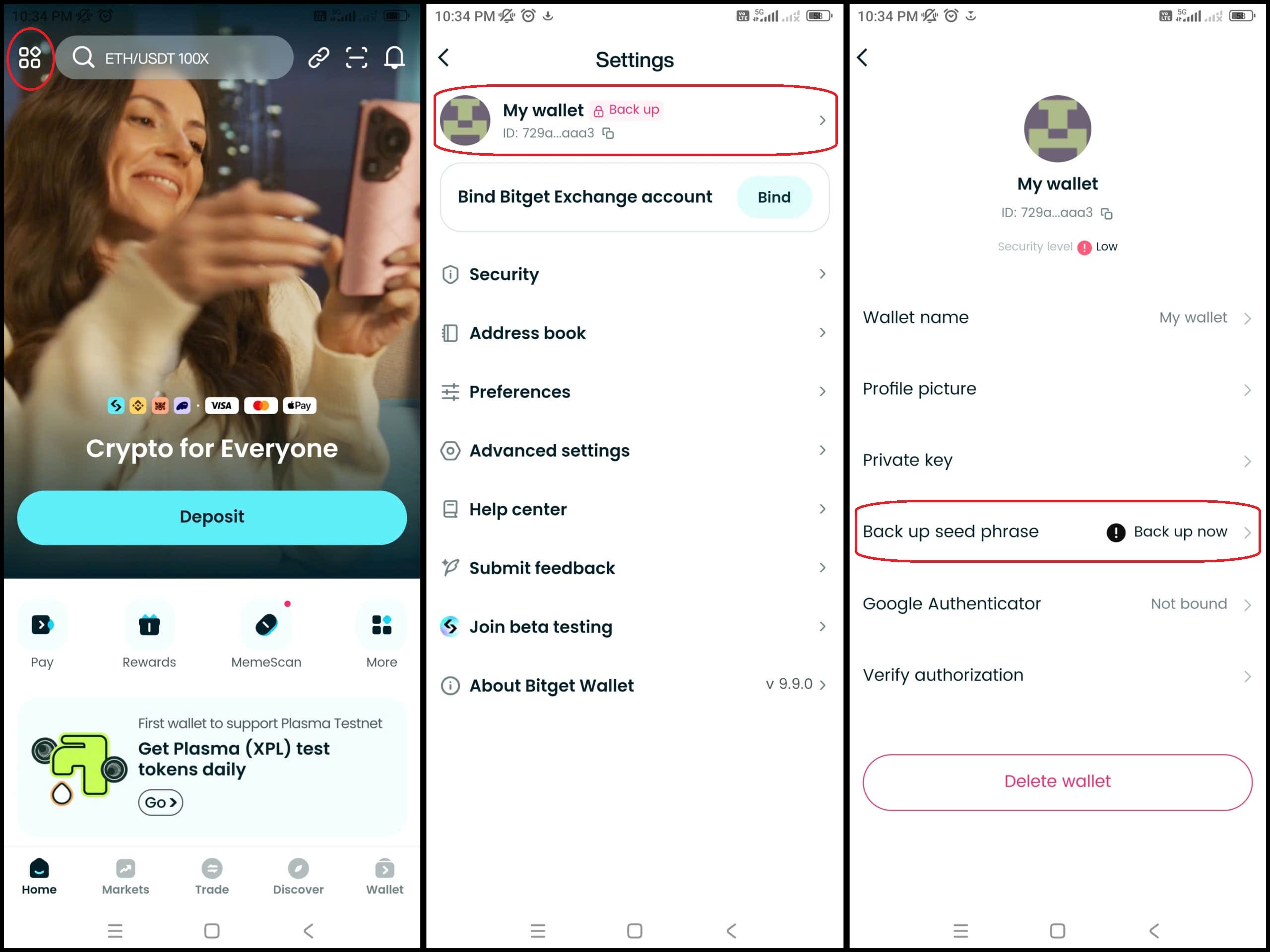
-
Your wallet is ready to use!
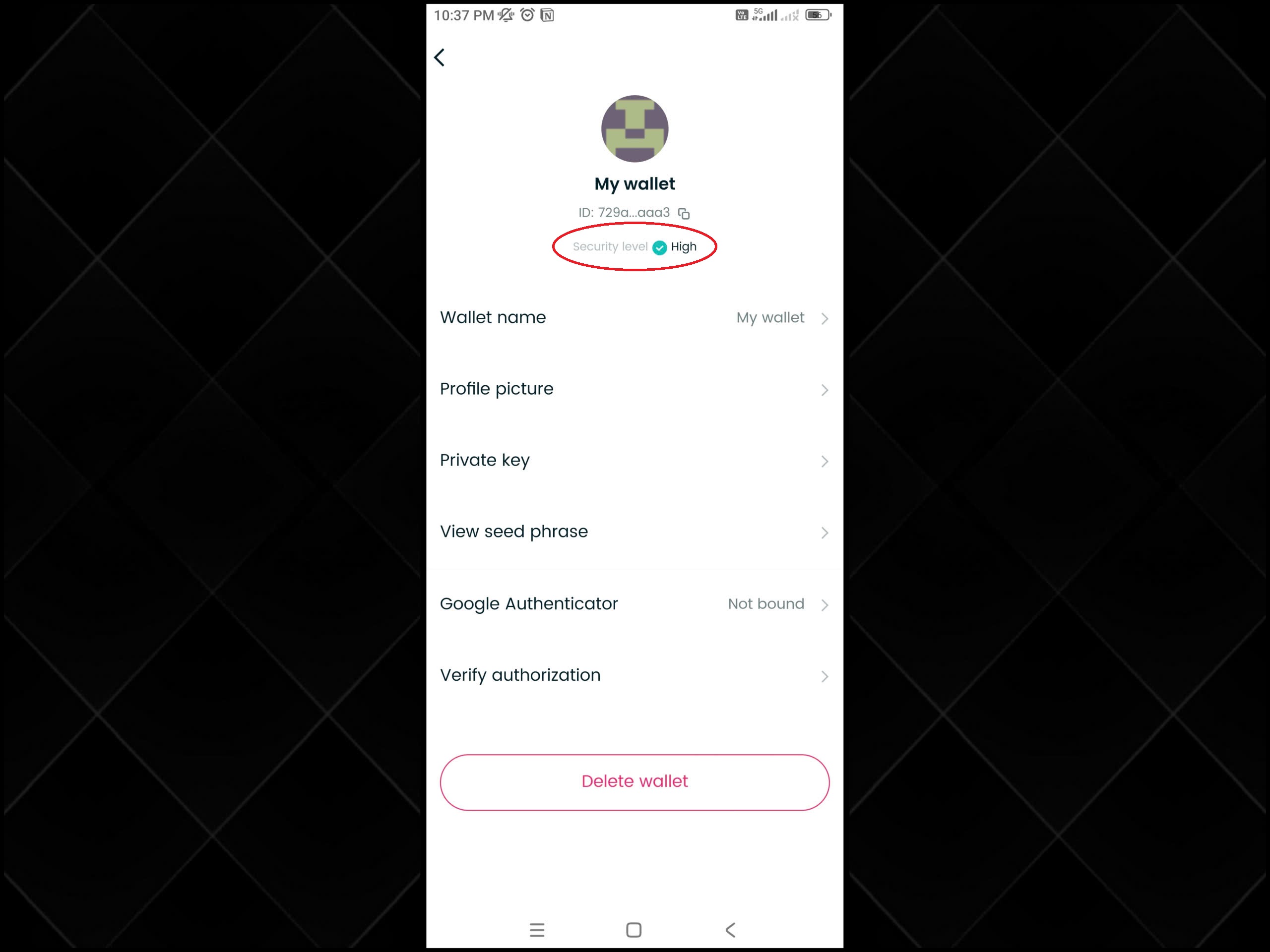
Security Tips:
- Never share your seed phrase with anyone, not even Bitget support
- Store it offline, preferably on paper or a hardware backup
- Avoid taking screenshots or saving in cloud storage
- Use a hardware wallet for storing large-value assets
How to Explore and Connect to DApps on Bitget Wallet?
Once your wallet is ready, accessing DApps through Bitget Wallet is intuitive and quick.
1. Using the Discover Page and Search/QR Scan
- Open the Bitget Wallet app and tap the “Discover” tab
- Use the search bar to find specific DApps (e.g., “Pump.fun”, “Uniswap”)
- Or tap the QR icon to scan DApp URLs from other devices
- Browse through curated categories like DeFi, NFT, GameFi, or Launchpads
The Discover Page aggregates popular and verified DApps based on your selected network, making it beginner-friendly and safe.
2. Adding and Switching Mainnets Automatically or Manually
Bitget Wallet supports over 130+ blockchains and lets you switch networks with ease:
- Automatic: When you access a DApp from the Discover page, the wallet detects and switches to the correct mainnet automatically
- Manual:
- Tap the mainnet icon at the top of the wallet
- Select from the list (Ethereum, Solana, Base, BNB, etc.)
- Tap “Add Network” if you need a custom chain (e.g., Core, Kaia)
Now, there's no more need to manually copy RPCs or deal with frustrating network errors — everything is smooth and user-friendly with Bitget Wallet.
In addition, here are some popular DApps you can explore: Uniswap (Ethereum), Pump.fun (Solana), and art.fun.
When visiting a DApp, click “Connect Wallet”, choose Bitget Wallet, and approve the connection safely.
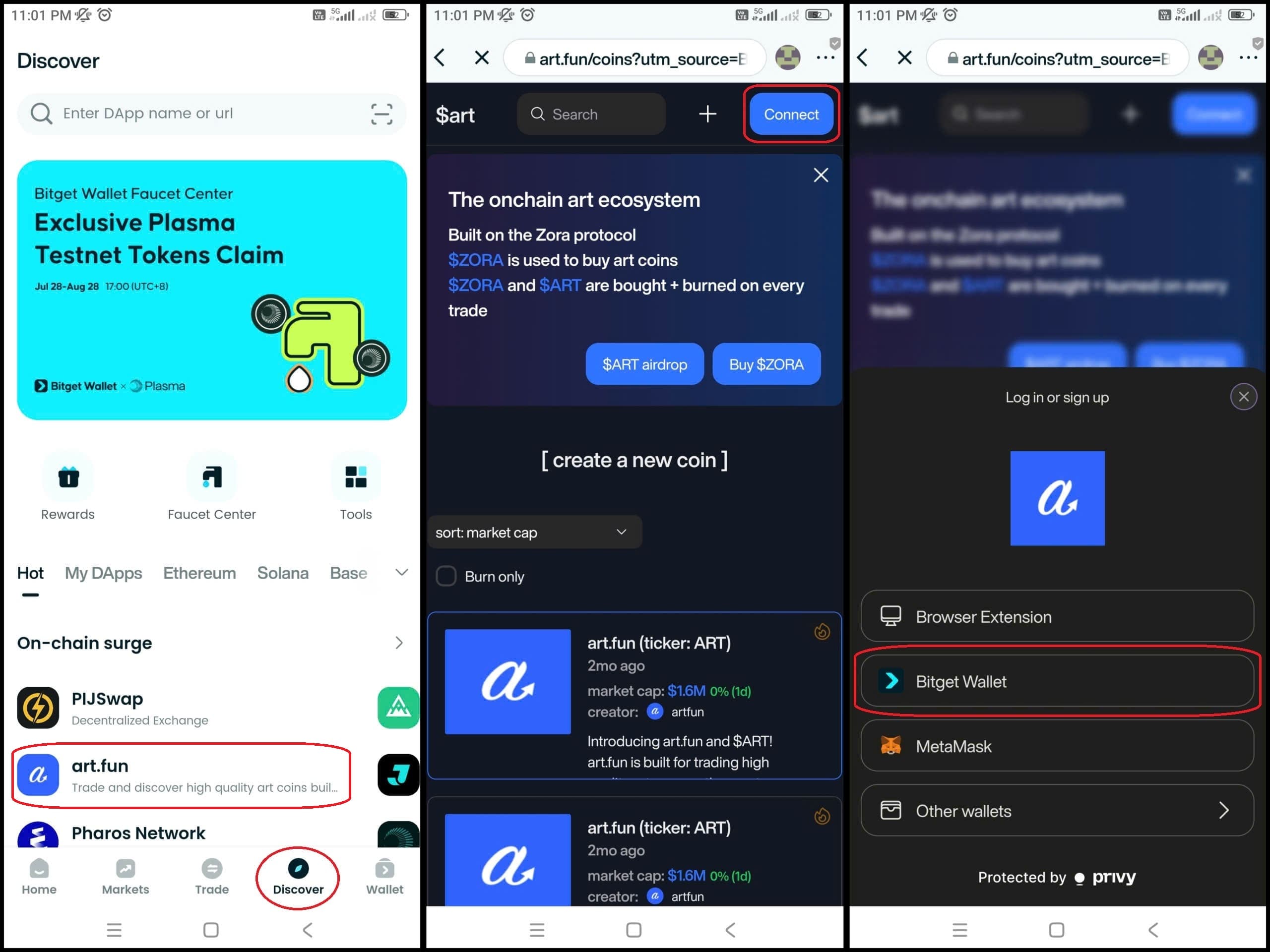
How to Interact with DApps Safely Using Bitget Wallet?
Once you’re connected to a DApp, it’s important to know how to interact safely—especially when approving transactions, sending tokens, or minting NFTs.
Approving Transactions and Understanding Gas Fees
When interacting with any DApp—whether swapping tokens or staking—you’ll be asked to approve a transaction via your wallet.
Here’s what you need to check before confirming:
- Smart contract address: Make sure it’s legitimate and from a verified DApp
- Transaction amount: Double-check the token and quantity
- Estimated gas fee: Each network (Ethereum, BNB, Solana) has its own fee structure
- Speed options: Choose faster speeds if you want quicker confirmation, but expect higher fees
Tip: Bitget Wallet provides a clear preview of gas fees and lets you adjust gas limits manually for experienced users.
Detecting Scams and Using Built-in Token Risk Alerts
Bitget Wallet includes built-in security mechanisms that protect users during DApp interaction:
- Token risk alerts: If you're about to interact with a token that has suspicious behaviors, such as honeypot risk or no liquidity, you’ll be notified before confirming.
- Contract risk detection: Bitget Wallet scans for unusual smart contract activity and flags risky interactions.
- Website spoofing protection: Warning banners will appear if the DApp domain is similar to known phishing sites.
Always make sure:
- You’re using official DApp links (preferably from the Discover Page)
- You review token contract addresses before swapping or minting
Cross-Chain Swaps and Bridges
If your assets are on different networks, Bitget Wallet supports cross-chain swaps and bridge integrations directly within the app.
Example:
- Swap USDC from Ethereum to BNB Chain via integrated bridge providers
- Use third-party bridges like Multichain, Orbiter, or LayerZero-compatible dApps through the DApp browser
This avoids needing multiple wallets or risky third-party tools.
Disconnect from Unused DApps & Use Hardware Wallets
Security best practices every Web3 user should follow:
-
Disconnect unused DApps:
Go to the wallet’s connected DApps list and remove access if you’re no longer using them.
-
Use a hardware wallet:
For large-value holdings or frequent DeFi activity, consider pairing Bitget Wallet with a hardware wallet like Ledger for enhanced protection.
Pro tip: Disconnecting from inactive DApps helps prevent accidental approvals or malicious background access.
Does Bitget Exchange Have DApp Features?
The short answer is no, because Bitget Exchange is a centralized platform (CEX) and does not support DApp access. This functionality is only available on Bitget Wallet — a non-custodial Web3 wallet built for DeFi, NFTs, and GameFi. See the comparison table below for a clearer breakdown.
| Feature | Bitget Exchange | Bitget Wallet |
| Type | Centralized (CEX) | Non-custodial Web3 wallet |
| DApp access | ❌ No | ✅ Yes, via integrated browser |
| Token custody | Bitget holds user funds | User owns private keys |
| DeFi, NFT, GameFi | ❌ Limited or none | ✅ Fully supported |
| Multi-chain support | Limited | 130+ blockchains supported |
If you want to explore DeFi, mint NFTs, or try trending apps like Pump.fun or Let’sBonk, you’ll need Bitget Wallet, not Bitget Exchange.
“Download Bitget Wallet to explore thousands of verified DApps with full control over your assets.”
▶Read more:
- MetaMask vs Bitget Wallet: Which Is Better in 2025?
- Trust Wallet vs Bitget Wallet: Which One Is Better in 2025?
- Phantom vs Bitget Wallet: Which One Is Better?
Common Issues Occur When Using DApps
While using DApps through Bitget Wallet is generally smooth, users—especially beginners—may encounter occasional issues. Here’s how to recognize and resolve them effectively.
Transaction Failures and Balance Not Showing (Mainnet Mismatch)
One of the most common causes of failed transactions or invisible balances is being connected to the wrong blockchain network.
For example:
- You’re using Uniswap, a DApp that runs on Ethereum, but your wallet is connected to BNB Chain → the transaction will fail.
- You just received SOL tokens from another wallet, but your Bitget Wallet is still on the Ethereum mainnet → the token balance won’t appear.
How to fix it:
1. Identify the correct blockchain the DApp operates on:
- Visit the official website of the DApp or check its overview page within the Bitget Wallet Discover tab to see which network it uses (e.g., Ethereum, Solana, Arbitrum, Base, etc.).
2. Switch to the correct mainnet in Bitget Wallet:
- Tap the network selector icon in the top-right corner of the wallet interface.
- Choose the correct network. If it’s not listed, you can manually add the network by entering the appropriate RPC details.
3. Refresh your wallet connection to the DApp:
- Tap "Disconnect" in the DApp interface, then reconnect your wallet to resync the data.
- If you're using the DApp browser inside Bitget Wallet, you can pull down to refresh the page or tap the reload button.
Tip: Bitget Wallet automatically prompts a mainnet switch when accessing DApps from the Discover Page—use it to avoid mismatches.
Stuck Assets in Smart Contracts – When to Contact DApp Support vs Wallet Support
In some cases, tokens may appear stuck or missing after using a DApp. This usually means the transaction is pending on-chain or your assets are locked in a smart contract.
Here’s how to handle it:
| Issue | Who to Contact |
| Pending or failed transaction | Check block explorer (Etherscan, Solscan, etc.) |
| Funds not showing in wallet | Try refreshing / switching network |
| Funds locked in DApp’s smart contract | Contact the DApp’s support team |
| Wallet UI issues or bugs | Reach out to Bitget Wallet support |
Important Note: Bitget Wallet does not control or have access to the smart contracts of any DApp. If your issue involves staking, farming, airdrops, NFT minting, or bridging, you’ll need to contact the DApp’s official support team directly for assistance.
To minimize risks, always test any DApp with a small amount first before committing large funds or entering long-term staking. This simple step can help you avoid unnecessary losses.
Conclusion
What is Bitget Wallet DApp and How to Use It Safely in 2025? Simply put, it is the gateway to the freedom of Web3. Bitget Wallet allows you to seamlessly explore everything from DeFi and NFTs to bridges and meme coins across 130+ blockchains – all from one intuitive and secure wallet.
What makes Bitget Wallet both beginner-friendly and safe for DApp use is that Key features like a built-in discover page, automatic mainnet switching, robust fraud detection, and tight privacy controls are at the heart of its design. These features combine to create one of the safest and easiest DApp browsing experiences available today.
Whether you are minting NFTs, swapping tokens, or participating in issuance platforms, Bitget Wallet puts the full power of decentralized applications at your fingertips.
👉 Start exploring verified DApps with Bitget Wallet today—download the app and take control of your Web3 journey.
FAQs
1. Is Bitget Wallet safe to use with DApps?
Yes, Bitget Wallet is a non-custodial wallet, meaning you control your private keys and assets. It includes built-in risk alerts for suspicious tokens or smart contracts, supports hardware wallet integration, and provides secure transaction previews before you approve any DApp interaction.
2. Why can’t I see my tokens after using a DApp?
This usually happens due to a mainnet mismatch. Make sure your Bitget Wallet is connected to the correct network (e.g., Ethereum, Solana, BNB). If the network is right but tokens still don’t appear, add the token manually using its contract address.
3. Can I use Bitget Wallet DApps on both mobile and desktop?
Absolutely. Bitget Wallet is available on iOS, Android, and Chrome Extension. You can access DApps from any device via the Discover Page, with seamless syncing and multi-chain support across platforms.
Risk Disclosure
Please be aware that cryptocurrency trading involves high market risk. Bitget Wallet is not responsible for any trading losses incurred. Always perform your own research and trade responsibly.
- How to Stake Crypto on Bitget Wallet?2025-08-05 | 5 mins
- Bitget Wallet Crypto Red Packet: How to Send and Claim Digital Gifts?2025-08-01 | 5 mins

















