How to Secure Your Asset Security?
Amidst the swift evolution of Web3, the abundance of crypto assets surges. Yet, this expansive landscape resembles a dark forest, fraught with security risks and unknown dangers. Safeguarding crypto assets within this realm is an urgent priority for users. To empower users in securing their assets effectively, Bitget Wallet has unveiled GetShield—a specialized security system tailored for all Bitget Wallet users. This article will delve into leveraging GetShield to fortify asset security while navigating the intricate Web3 wallet terrain.
What is GetShield?
In different product pages of Bitget Wallet, you will notice a shield logo which represents GetShield. Using the concepts of a "shield" and "protection," it signifies the paramount importance of users' asset security, with Bitget Wallet aiming to build a comprehensive, robust, and intelligent protection system for its users.
GetShield employs multiple technical methods to construct a security system covering all functionalities of the product, ensuring the safety of every transaction or interaction scenario, thereby providing peace of mind for users exploring Web3.

$300 Million User Protection Fund
Bitget Wallet shares a $300 million user protection fund with the Bitget Exchange, providing safety assurance for all Bitget Wallet users. If user asset losses occur due to issues with Bitget Wallet, Bitget Wallet will utilize this risk protection fund to offer asset protection, fully safeguarding user rights and interests.
Approval Checker
You can use the approval checker provided by Bitget Wallet to proactively detect potential security risks in addresses. For instance, you may have authorized certain applications in the past but have since forgotten to revoke these permission, leaving a risk that these programs can transfer all tokens in the address. The approval checker can detect all current authorizations of an address and supports one-click revocation of high-risk or no-longer-needed authorizations directly within the wallet. Timely discovery and revocation of suspicious authorizations help prevent asset theft or other losses.
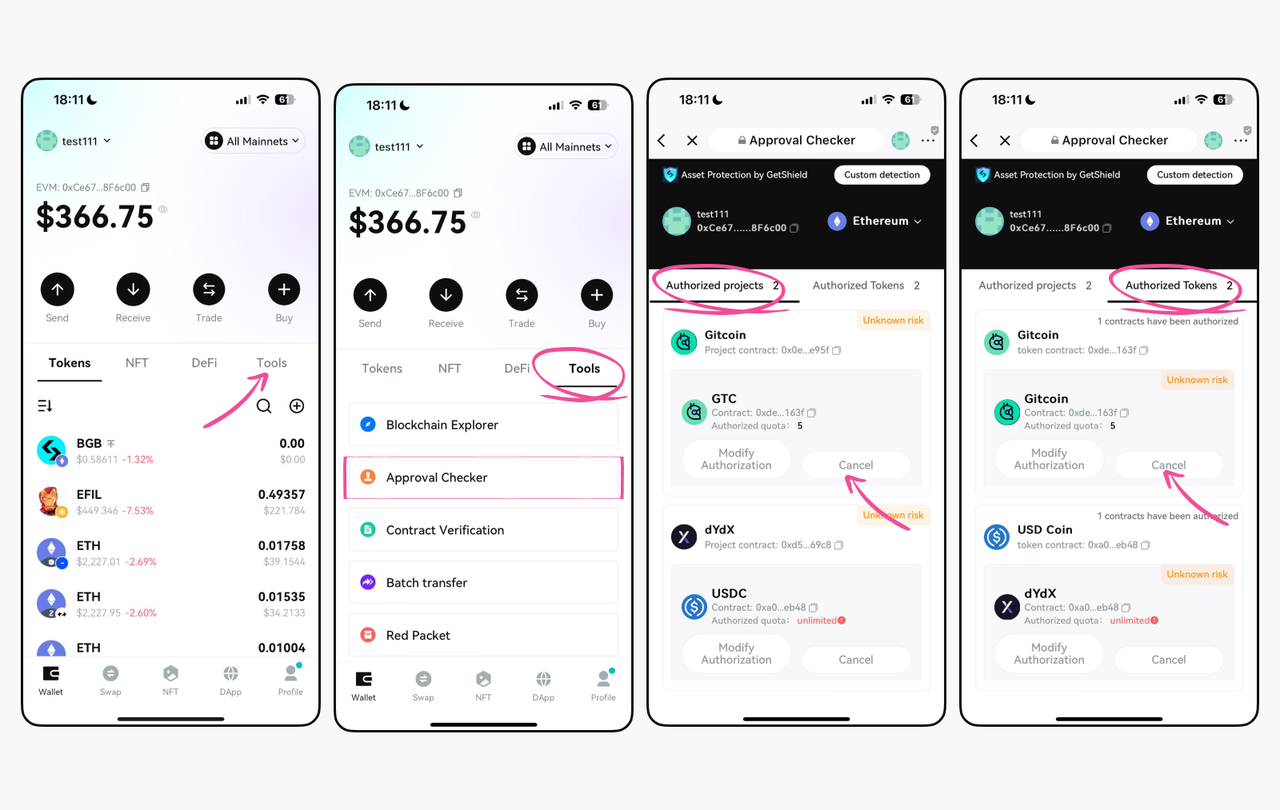
Risk Token Detection
Bitget Swap aggregates multi-chain DEXs, supporting 90+ blockchains and 255,400+ tokens. Therefore, risk detection is essential before performing on-chain transfers or swaps with specific tokens. Bitget Wallet integrates GoPlus security database to alert users of the risks associated with their tokens in different trading scenarios, preventing asset losses due to honeypot or gas-burn tokens.
However, it is important to note that users should still conduct their research on the project's background and bear the consequences of their trading decisions. Bitget Wallet's risk token detection feature should not be used as the sole basis for assessing the risk level of tokens.
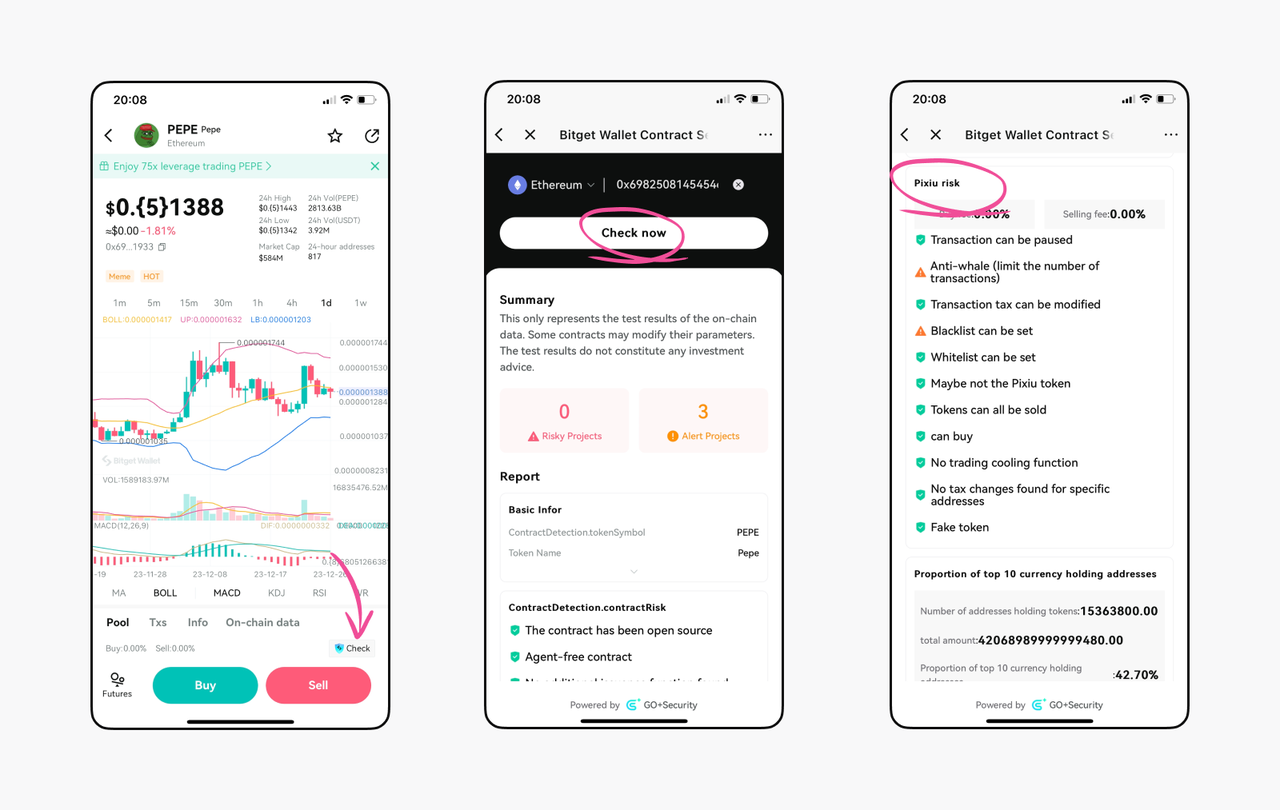
DApp Security Screening
Bitget Wallet routinely conducts security assessments on featured DApps. Any DApp found with security vulnerabilities in its smart contract undergoes delisting. Moreover, when linking your wallet address to a DApp, an automatic check is initiated. In the event of potential risks, you receive specific alerts, preventing asset loss from potentially harmful DApps.
Furthermore, Bitget Wallet supports the Wallet Connect verification feature. When utilizing a Bitget Wallet address to connect to a DApp through Wallet Connect, the DApp undergoes a security check. Any detected risks are promptly highlighted, ensuring user safety in diverse access and DApp interaction scenarios. In addition to safeguarding against trade and interaction risks, Web3 wallet users should prioritize the secure storage of their mnemonic phrases and private keys to prevent asset loss through theft.
How to Safely Store Your Mnemonic Phrases and Private Keys?
As a non-custodial decentralized wallet, Bitget Wallet ensures that only you have access to your private key and mnemonic phrase. Furthermore, Bitget Wallet also employs the DESM algorithm for encrypting and storing mnemonic phrases and private keys, combining sha256, aes256, and cloud verification for the highest level of complex encryption. All activities within the wallet also require a 6-digit password or facial recognition, providing double protection for your daily transactions, trades, and private key viewing.
When backing up your mnemonic phrase and private key, follow these standards:
-
Do not save your mnemonic phrase and private key as a screenshot. Screenshots can be read by malicious software or viruses and are not secure.
-
Record on paper and store in multiple locations. Write down your mnemonic phrase on paper and store it in different secure locations to prevent single-point failure.
-
Save with password. Consider using a password manager or encryption software to protect your mnemonic phrase, then print and save a paper version.
-
Do not share with others. Never tell anyone your mnemonic phrase or private key. Do not respond to strangers asking to verify wallet information, especially those claiming to be from Bitget Wallet's official customer service.
-
Avoid recording videos or audios. Compared to paper records, videos or audios are more prone to leaks.
-
Regularly check. Ensure your paper-stored mnemonic phrase is intact, not lost or damaged.
Careful storage of your mnemonic phrase and private key is key to ensuring asset safety. For more security-related knowledge, visit Bitget Wallet Academy.
 No data found.
No data found.














