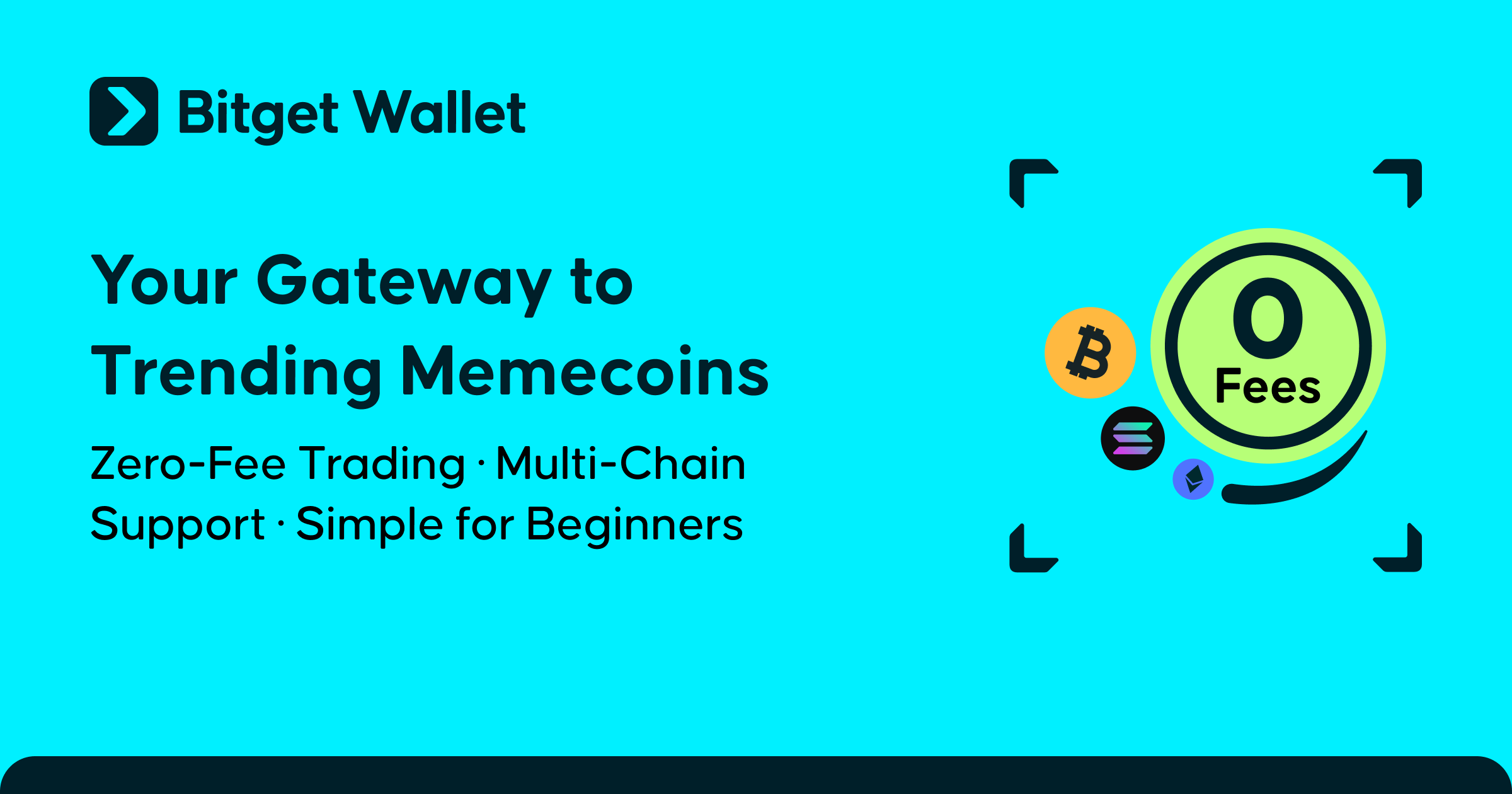New User's Guide: How to Enter Invitation Code
2024-03-08
Welcome to Bitget Wallet! As a new user, you have two methods to enter an invitation code:
1. Through a Friend's Invitation Link
After downloading Bitget Wallet App via a friend's invitation link, please access the link once more. This will direct you to the invitation page. Tap "", and the system will automatically redirect you to the code entry page. Copy and paste the invitation code here to complete the invitation process.

2. With an Invitation Code
If you received an invitation code from a friend but downloaded the wallet through the official website or other channels, follow these steps: Navigate to the homepage > Select "Newbie Tasks", then "Invite Friends" > Fill in the invitation code.

Note: You must fill in the invitation code within 7 days (168 hours) of downloading and creating your wallet. After this timeframe, you will not be able to enter the code.
Recommended
- How to Buy LGNS in 2026: A Beginner’s Step-by-Step Guide to Longinus2026-02-04 | 5mins
- How to Buy JYPC in 2026: A Beginner’s Step-by-Step Guide to JPY Coin2026-02-02 | 5mins